In this blog, we’re going to show you some nonprofit newsletter templates on that you can base your own messages. As we’ve shown previously, email is THE most effective marketing channel for charities.
In case you missed that one, here’s a quick recap:
- 42% of charity supporters say that email is their preferred channel for communication
- Sending out 4 newsletters per month to nonprofit subscribers REDUCES unsubscribe rates
- Nonprofit marketing Return On Investment in email averages 28% compared to just 7% for direct mailing
We also gave a load of inspiring examples. If you haven’t checked them out yet, finish reading this and then head over there. We’ll include a link at the end so you don’t forget.
But today we’re talking nonprofit newsletter templates, so here goes!

We’ll break this down into two halves:
- Seven Elements All Nonprofit Newsletter Templates Must Have
- Four Sample Nonprofit Newsletter Templates
Click on either link to jump ahead!
1. Seven Elements All Nonprofit Newsletter Templates Must Have
Any template is made up of a number of elements in a particular arrangement.
So what elements do we need?
Subject Line
It may seem a little strange to begin with the subject line as this ALWAYS appears in the same place!
However, if your subject line doesn’t entice a subscriber to open your email, then the rest of the newsletter is irrelevant.
47% of people decide whether or not open emails on the basis of the subject line
69% of people report emails as spam on the basis of the subject line
The subject line is also a major determining factor in whether your email makes it through to users’ inboxes or is filtered off into a promotional tab or, worse, junk mail.
There are many TRIGGER WORDS you should be careful to avoid.
Sender
The email sender gets relatively little attention compared to the subject line, but it is the only other thing a recipient sees before deciding to open your message.
Therefore, it is worth spending some time optimizing it!
- If you use a “no-reply” email address, make sure that “No Reply” is NOT your alias! These are the supporters you are emailing and “No Reply” is not very friendly
- Indeed, think carefully about whether you should use a “no-reply” email address at all. Surely you WANT to encourage communication with your supporters?
- If your nonprofit has a lot of name recognition, then you can use that name as your sender alias. It will stand out and attract the attention of engaged supporters.
- If it does not or you decide to take a more personalized approach, use this alias formula: “[first name] at [nonprofit name]”. You still have your organization name in there, but you begin to build up a personal relationship with your audience rather than an impersonal one
Headline/Opening
The headline and/or opening paragraph are critical to nonprofit newsletter templates.
- Even if your email gets opened, on average it will be read for only 15 to 20 seconds.
- 79% of readers will SCAN the content rather than reading it word for word.
The lesson?
Your opening line and any other headlines you include must:
- Really stand out: so use large text, in a web-safe font and in a color that contrasts with the background
- Avoid any spam trigger words
- Make it really obvious why someone should read on: so be as clear and concise as possible
You should also include at least one splash image to go with your headline. Gone are the days when you can write nonprofit newsletters like handwritten letters.
- Emails with images generate 84% more clicks than emails without images.
Your Logo and Name
At least part of the reason for sending newsletters will be improving brand recognition, so don’t forget both these vital elements!
- Human brains process images 60,000 times faster than words
- It only takes between 5 and 7 views to create logo recognition
Call To Action
You are also sending emails to drive action. Without a Call To Action, your email is a dead-end.
- CTAs must be prominent and clear, to ensure they are read by people scanning
- Using CTAs to look like buttons makes the intent to promote clicks very apparent
Footer
All nonprofit newsletter templates are put at the bottom of the email. It should include:
- Contact details including social media buttons (if these are not included in any CTA)
- Mandatory content – eg unsubscribe link, link to the privacy policy
It’s important to remember that 42% of all emails are read on mobile devices, so do not clog up your footer with unnecessary links. Keep it minimal or use different templates for mobile and desktop.
Personalization
Your supporters care about your nonprofit. You should show that you care about them – and personalization is an important way of doing that.
- 78% of charity donors said that personalized communications increase their likelihood of donating again
It can be in the subject line or the body of the email, but with that kind of effect that you’d be crazy to miss it out!
2. Four Sample Nonprofit Newsletter Templates
1. Appeal
This leads to a powerful image that grabs the reader’s attention. Combined with a headline that shows an urgent need for action and a clear, focused Call To Action, messages structured like this are very effective.
2. Thank You/Welcome
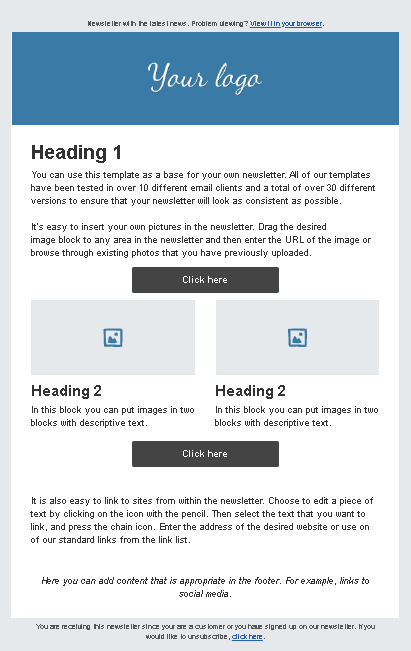
A new subscriber or donor will already recognize your logo, so you can lead with that – along with the “welcome” or “thank you” headline.
This template includes two other sections to direct readers to other content. These could be:
- Upcoming events
- Case studies of how money is being spent
- Volunteer profiles
3. News Update
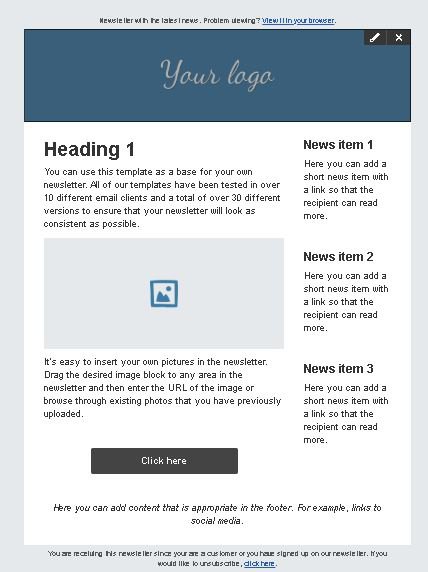
This version leads with one main article but has others as thumbnails (with “read more” links) to one side.
This ensures that the maximum number of news links are visible above the fold.
4. News Update Mobile
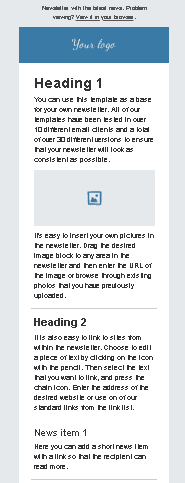
This version uses all the same elements as #3 above but stacks them for reading on a narrow, portrait-aligned screen. Get A Newsletter’s newsletter editor will do this automatically for you!
You can create all these templates and many more when you register with Get A Newsletter.
It’s simple to use, effective, and best of all – it’s free to sign up! And as promised, here’s the link to the earlier post with inspiring newsletter examples.
Leave a Reply