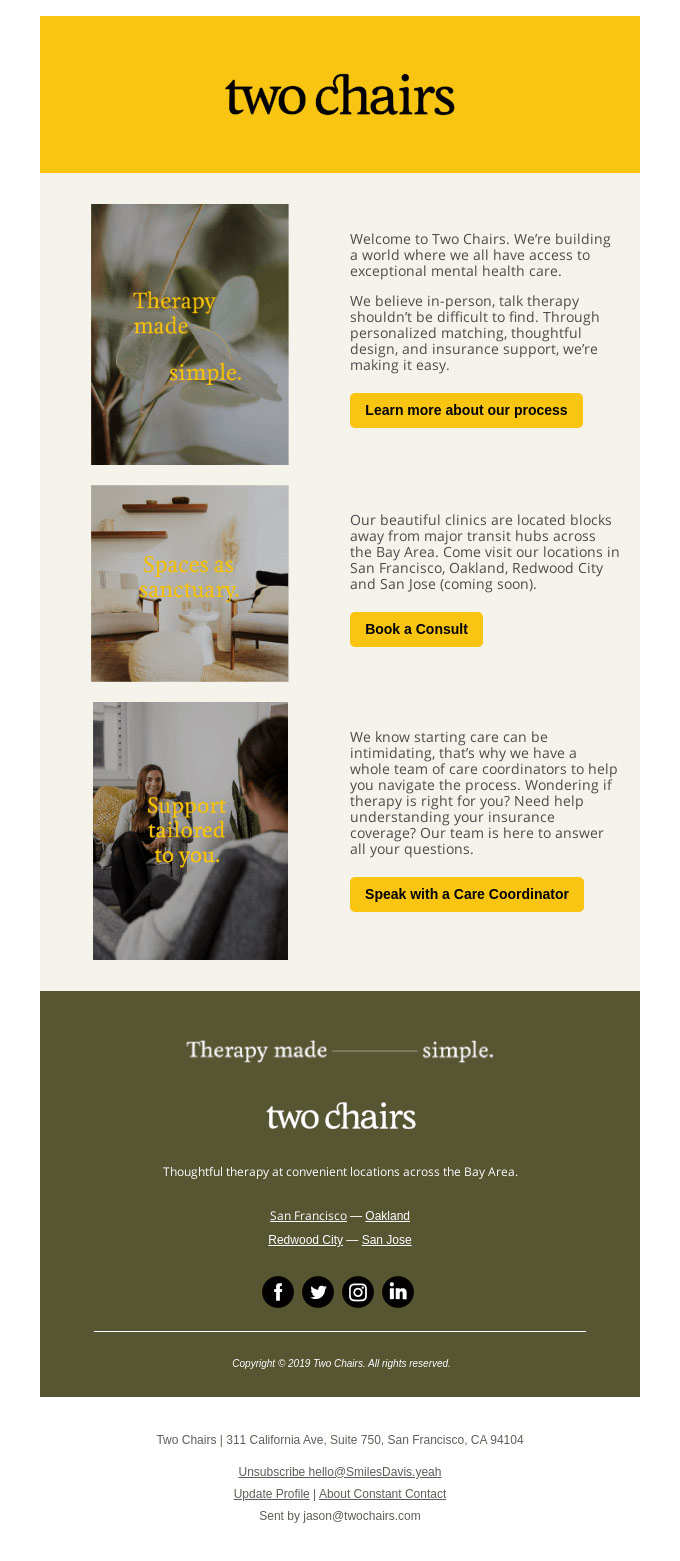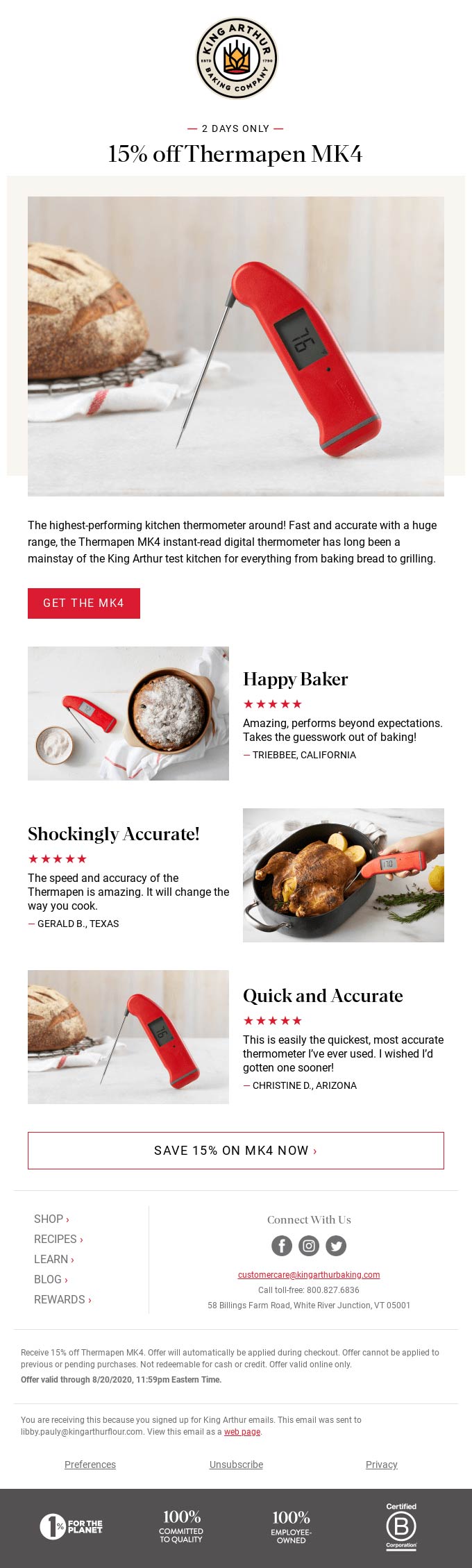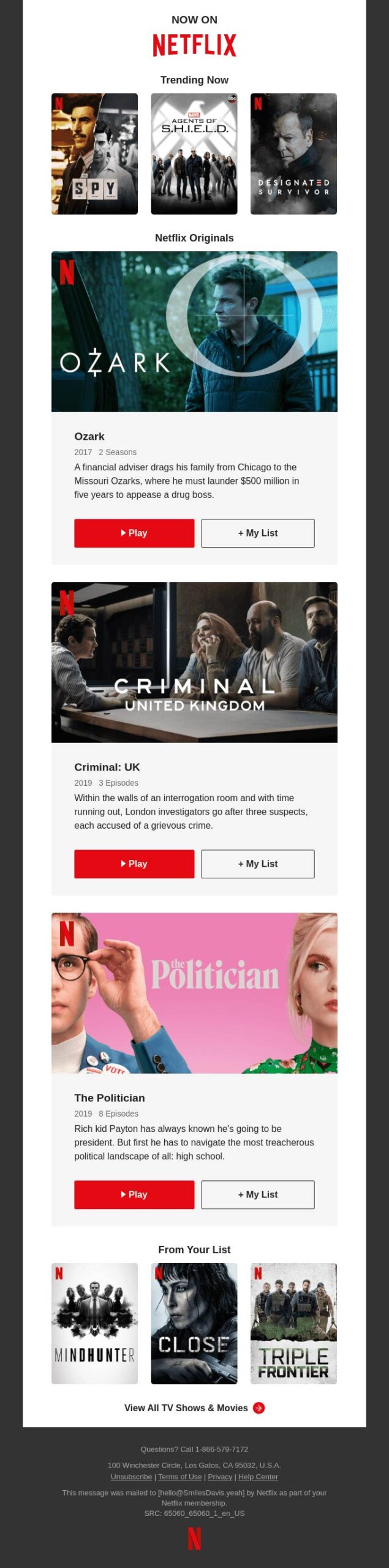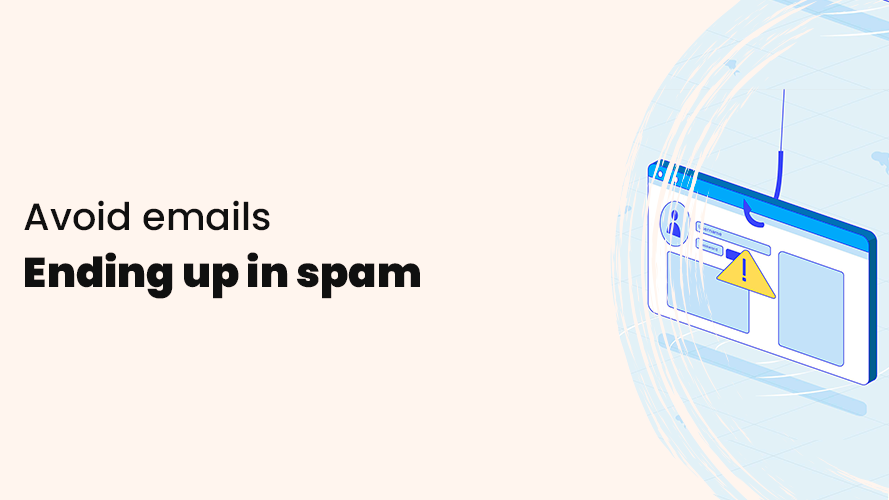Introduction to
Email marketing
Find out what email marketing is, why it’s a marketing channel you should invest in, and how to get started.

As a business owner, do you lack a marketing channel that you can use to regularly reach out to your customers and start communicating with them to make more money? Or do you work for an established company that has large email lists that are not being fully utilized, leaving them out of your overall marketing strategy?
Welcome your new channel towards increased profitability – email marketing.
Email marketing has great potential to play a crucial role for you and your business – when done right. With the help of this guide, you will gain a deeper understanding of the basics of how to create and launch a profitable email marketing strategy.
Email as a marketing channel generates on average a return of $36 for every $1 you spend. For this very reason, email is something you as a business owner should always include in your overall marketing strategy.
Whether you’re already working with email marketing today or you’ve just started, you’ll find valuable tips and concrete examples to get you on the right track with your email marketing.
This part of the guide will explain email marketing, how it works, and how to get started.
What is email marketing?
Today, email marketing is more than just mass mailings. Modern email marketing is based on segmentation, personalization, and consent to receive emails. This makes it one of the most effective ways to convert people into customers and is therefore an essential part of the overall marketing strategy of most companies in almost every industry.
What’s more, it suits businesses of all sizes – from small to large enterprises.
Common types of email marketing campaigns
There are quite a few different types of email campaigns you can create. The type of email campaign that suits you best depends entirely on where in your customer journey they will be used.
To give you the best chance of succeeding with your email campaigns, let’s take a look at common types of email marketing messages.
Email newsletters
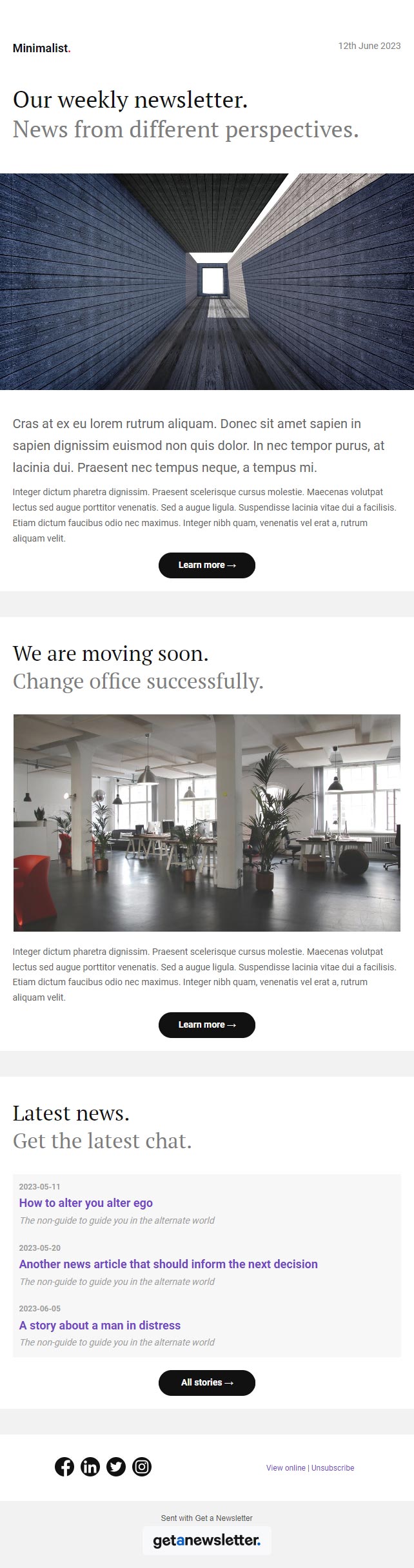
A newsletter or informal email is just what it sounds like when you share news related to your business. It can be about informing about new products or product updates, offers, company or industry news, tips, and different types of content that your subscribers find valuable.
Newsletters should be sent out at regular intervals and how often you should send newsletters depends entirely on what your goal is, your target audience, and the content of the newsletter. For some, every week or two is fine, for others every three weeks or once a month.
The most important thing is that your mailings are appreciated by your recipients, so don’t send emails for the sake of it. If you do, you risk irritating your recipients and they will eventually unsubscribe from your newsletter because they no longer find the content interesting.
Read more about how to get started sending email newsletters with Get a Newsletter.
Welcome emails
Welcome emails are sent to new customers or subscribers who have signed up to your mailing list and have the sole purpose of thanking the new subscriber for signing up.
A welcome email is the perfect opportunity to introduce your company and let the subscriber know what to expect from your future mailings and how often they will hear from you.
It is common for these emails to contain different types of offers such as inviting you to test your product, to book a consultation, or similar offers that a new customer feels are valuable. This way you lead them further in the customer journey and at the same time the new subscriber gets something of high value right away.
Promotional emails
Promotional emails are probably what most people think of when they think of email marketing and are the type usually used for advertising campaigns. These emails are not very personalized and usually go out to larger email lists.
These emails are used to promote and generate sales, offers, and content such as webinars and e-books, product launches, events, and the like.
Promotional campaigns can consist of up to 8-10 emails sent out over a limited period of time. These emails have clear call-to-actions that prompt subscribers to do what you want them to do – for example, make a purchase, visit your website, or book a meeting.
A good example of when you should send promotional emails for a shorter period of time is around Black Friday.
Re-engagement emails
Lastly, we have engagement emails that aim to reconnect with customers or subscribers who have not been active for a long time. These emails can remind them of your business and the value it brings them.
It is common, especially in e-commerce, for these emails to contain generous offers, discounts, exclusive content, and so on to really give those inactive customers a chance to reconnect with your business.
So how do you know who to send these emails to?
To find out who your inactive customers and subscribers are, you can look at open rates and click-through rates at the user level in your email marketing service and then sort them via a new mailing list.
Why should I use email marketing?
You build relationships with potential customers
Email marketing can, with very simple means, be made very personal and help to build a stronger bond between your brand and your customer. It is a channel where you have the opportunity to get very close to the customer and maintain continuous contact.
By personalizing parts of a mailing, you can make it more readable and interesting for the recipient, which is much more difficult to achieve with traditional marketing or social media advertising, for example.
If your goal is to increase sales, email marketing also creates a great opportunity to use email as a helping hand, guiding customers through every step of the customer journey, from warming up a new customer who is unfamiliar with your brand to reactivating acting old customers.
You build brand awareness
What’s beneficial about email is that it’s a direct line of communication between you and your subscribers. It’s also a place where people keep it tidy as they want to receive emails from their favorite brands with news, information, and offers.
Sending personalized and relevant content of high value to your subscribers’ inboxes regularly will help your brand stay relevant in their minds as your brand will be associated with high quality.
Building brand awareness is not easy and not cheap in many situations. But because email marketing is both scalable and cost-effective, it’s a great channel for building brand awareness.
So how can you do this in practice?
You should use an email marketing service that can help you design great-looking emails and the ability to personalize your content. A great design makes you stand out from the crowd and personalized content shows that you care about your subscribers.
You need to keep your brand consistent in your communications by thinking about your tone of voice, your message, and how you showcase your branding such as logo, colors, and fonts in your email campaigns. If you don’t showcase your brand, how will recipients remember it?
It generates leads & sales
By including your products and services, offers, and promotions in your email marketing, you can easily reach out to your subscribers to generate leads and sales.
Thanks to the fact that the majority of your subscribers have at some point shown interest in you and made an active choice to subscribe to your mailings, you will have an easier time reaching out and getting them engaged.
To increase your chances of conversion, you should personalize your mailings. For example, you can send personalized content and include discounts or offers around birthdays and holidays.
If you are an e-retailer, it can be beneficial to send automatic emails after a couple of days to visitors who have added items to their cart but have not yet purchased. By using automatic emails triggered by visitors abandoning their shopping carts, they are reminded of what they have forgotten to complete.
It builds customer loyalty
Many business owners ask themselves whether they should attract new customers or increase the loyalty of existing ones. Many studies show that it is more expensive to win a new customer than to encourage an existing customer to choose your brand over another.
There are several benefits to building and strengthening the loyalty of your customers. They will continue to spend money with you, minimize churn, and improve business performance and your customers will speak highly of you to those around them.
Three factors that contribute to loyalty are customer satisfaction, trust, and emotional attachment. It’s important that you keep these factors in mind when designing a strategy for your email marketing.
A few examples you can do to strengthen your customer loyalty:
- Personalize your emails
- Share valuable content and company updates
- Collect and act on feedback from your customers
- Launch a loyalty program to reward customers and encourage repeat purchases
- Congratulate customers on special occasions
- Regularly improve and test different types of emails
What are the benefits of email marketing?
It is a cost-effective marketing channel
Email marketing allows you to reach many people quickly and at a significantly lower cost compared to many other types of marketing.
It doesn’t take much to get started with a simple email campaign. All you need is an email marketing template, some copy, and a few images. The advantage of email marketing is that it can be done by the same person as long as they can write decent copy and manage an email marketing service.
Whatever the size of your business or your budget, email marketing is a stable and long-term marketing channel that all businesses should work with.
You reach an audience that is already engaged
In most cases, your subscribers want to receive emails from you because they have made an active choice to subscribe to your email list, which is unique to email marketing as a marketing channel.
This means that you can target content to subscribers who have previously shown interest in your products or services, which will result in higher conversion rates and therefore a more effective and profitable email campaign.
High ROI
Another reason why you should use email marketing is because it provides a high return on your investment. On average, email marketing has an ROI of 3600%. That is, for every dollar you spend on email marketing, you get $36 back.
Hence, as we have mentioned above, email marketing is a cost-effective marketing channel suitable for all businesses, regardless of size.
It generates traffic to your website
Email marketing allows you to drive your subscribers to your website by creating emails that contain links to your content and new offers.
This assumes that your emails are written well enough and that you include clear call-to-actions to get your readers engaged enough to visit your website and see what you have to offer.
Of course, the size of your email list plays a big role in how much traffic you can drive through email marketing and how good an effect it can have on you. However, that doesn’t mean it should be ignored. You can still provide great value to your subscribers and show that you care about them while building up your mailing list even bigger via forms, your website, landing pages, and the like.
It is measurable
Measuring the success of your email marketing is relatively easy thanks to the statistics and analytics tools that most email marketing services offer their clients. Through these tools, you get information on open and click-through rates, bounces, link clicks in the email, unsubscribes, and much more.
If you want to go a step further, you can use dedicated analytics tools such as Google Analytics to track how your activities lead to increased sales, visits to your website, and so on.
By gathering information about your email campaigns, you can quickly and easily gain insights into what’s working well, and what’s not, and make better decisions and get better results from your email marketing.
Tips for better email marketing
Segment your email lists
Segmentation in email marketing is very effective and benefits both your business and your subscribers. By segmenting your email lists, you can tailor your content to your different audiences of subscribers depending on their preferences, interests, demographics, and past behavior.
This way, you can send more relevant and personalized mailings, increasing the chances of higher engagement and conversions, such as sales or e-book downloads.
You choose how detailed you want to be with your segmentation and in many cases, a simple breakdown will go a long way. For example, a simple segment can be based on demographics and location, and if you want to take it a step further, you can base segments on, for example, buying behaviors, different types of engagement, or the like, so that you can give each recipient an experience with the highest possible relevance.
Glöm inte bort personalisering
Sending personalized emails can significantly improve the performance of your email campaigns and it’s not that difficult to get started. All you need is an email marketing service that does the work for you.
Personalization allows you to tailor content to the specific needs, preferences, and behaviors of your recipients. When you send personalized emails, you show that you understand and value your customers. This increases engagement with your mailings and your brand.
The most common form of personalization is addressing recipients by name, but your mailings can be made much more personalized than that.
For example, you can send dynamic content to recommend products or services based on recipients’ interests and buying behaviors. This is very common in e-commerce to encourage upselling or cross-selling. Which further increases the chances of increased revenue.
Think about what kind of personalization you want to use based on the information you collect from your customers and then find an email marketing service that supports your needs.
Optimize your subject line and preheader
Your subject lines and preheaders are just as important as the content of your emails. Why are they important?
The subject line and preheader are the first things your recipients see in their inboxes. It’s therefore important that you spend time optimizing them so that they grab the recipients’ attention and create enough interest and curiosity for them to open your emails.
The subject line should be relatively short and descriptive of what the content is about. It does not need to be too detailed, but enough to encourage recipients to open the email.
The preheader is also important not to forget as you lose space for a continued description of the subject line, and some email providers automatically create a preheader from the first lines of your email.
Your preheader has space to be longer than your subject line and should go hand in hand with each other. You don’t want to send two different messages in the subject line and the preheader, they should work together.
Some examples of content for subject lines and preheaders could include numbers, dates, events, and offers where you tell the recipients what they can get from opening your email but not how. You communicate this information in the email itself.
This way, you create an idea of what recipients can expect and at the same time encourage them to open your email to get more information.
Use clear call-to-actions
You need to be clear about what you want your subscribers to do after reading your mailing. If you’re not clear, there’s a good chance they’ll focus on the wrong thing or maybe do nothing at all.
So how can you avoid this? Through clear call-to-action (CTA).
A clear call-to-action means that you design a button that is easy to find, blends in with your design, and should be enticing so that readers feel compelled to click on the button.
A few tips to take with you when designing your call-to-actions:
- Use a maximum of 4-5 words in buttons.
- Focus the textual content of your call-to-actions on the value visitors get from performing your desired action.
- Guide visitors by telling them what to do and how it is relevant to the action itself. For example, “Buy [product] now” or “Get 20% off your purchase”.
- Avoid writing “Click here” or “Read more” in call-to-actions as it does not describe the value of your offer.
- Make sure there is a contrast between your call-to-action and other content to make it stand out from the rest of the mailing and grab attention more easily.
- Make buttons big enough to make your call-to-actions stand out more.
- Give your call-to-actions enough design space from other content to make it stand out more and not become one in the crowd.
Avoid no-reply as sender address
Using a ‘no-reply’ sender address in your email marketing comes with several drawbacks that can negatively affect your communication and relationship with your recipients.
Sending emails from a no-reply address gives the impression that you are not interested in engaging with your recipients or receiving their feedback, and it can also be perceived as being sent by a bot. This creates a barrier between you and your recipients, which ultimately makes your emails impersonal and distant.
Instead of using a no-reply address, you should always use a business or personal email address that your recipients can reach you through. This will give a more professional and personalized experience to your recipients and help you improve your customer relations with them.
Ask yourself, which of these two sender addresses do you trust the most?
- sebastian@getanewsletter.com
- no-reply@getanewsletter.com
Make your emails mobile-friendly
Your subscribers probably have a lot of different devices they use to read their emails and this is something you need to take into account when designing your newsletters and other mailings.
Therefore, you need to make sure that each email is mobile-friendly and responsive so that it looks good on all devices.
Make it easy for subscribers to unsubscribe
You are doing yourself a big favor by making it easy for subscribers to unsubscribe from your mailing list at any time, and that you also tell them when they sign up. It creates trust and security and more people will dare to subscribe.
In addition, GDPR requires that it should be easy to unsubscribe from mailings.
Avoid gray areas such as using small text sizes or hiding the buttons with the same color between the text and background when designing your unsubscribe buttons. This will ultimately backfire on you as these people will get annoyed and mark your emails as spam instead.
Also, you shouldn’t have to log in or fill out a form to unsubscribe. Again, this creates annoyance for these people and you want to avoid that at all costs.
Welcome emails are more important than you think
Your welcome emails are probably one of the most important mailings you will send. You won’t have a better opportunity to communicate with your new potential customers than when they have subscribed to your mailing list.
A welcome email is the perfect opportunity to welcome your new subscribers and introduce yourself, including what they can expect from your future mailings.
You can also link to content such as guides or downloads to provide value to your new subscribers directly. Or why not give a welcome gift in the form of a discount code on their next purchase with you?
Do not buy email lists
Building an email list can take time, especially if you are doing it from scratch. It may sound tempting to buy an email list with several thousand contacts and it will be an easy way to get new customers. In reality, it’s not a good idea at all.
First of all, it is illegal under the GDPR to send unsolicited emails and store data about people in your email marketing service without consent.
Secondly, recipients will be more likely to mark unsolicited emails from you as spam, which damages your reputation as an email sender and could eventually lead to you ending up on an email-blocking list. In addition, no email marketing service will want to work with you because your purchased lists will also damage the deliverability of their other customers.
Thirdly, and most obviously. If you send emails to recipients who have not made an active choice and subscribed to your email list themselves, your mailing and its content will never be relevant to them. That is, they will never buy what you are trying to sell them.
There are no shortcuts to a high-quality email list so don’t buy lists. Focus on building your email list organically, even if it’s slow. You will thank yourself in the end.
Clean your mailing list regularly
Not all uninterested subscribers will always unsubscribe themselves from your mailing list. Some may stay there for a long time and ignore your mailings, which degrades your reputation, you get a higher bounce rate and you risk your mailings ending up in spam more often.
By regularly clearing your mailing list, you will improve your deliverability as receiving servers look favorably on your mailings consistently reaching active and engaged recipients.
It may seem counterproductive to remove subscribers from your email list, but in the end, it will help you get better open rates and better results in your email campaigns.
If you don’t want to remove subscribers from your email list, you can segment the list with active and inactive subscribers. This way you can create different mailings and send more relevant content to the different segments. For example, you can try to bring your inactive subscribers back to life by creating content tailored just for them or an offer they can’t resist.
How to get started with email marketing
By now you’ve got lots of information about email marketing and why you should use it, but how do you get started?
Follow along and we’ll walk you through what you need to do!
Choose an email marketing service
The first thing you need to do is choose an email marketing service, such as Get a Newsletter. It’s a tool that helps you create, send, and manage your email campaigns.
There are a few different names for these tools other than email marketing service but the principle is the same.
For example, they can go by names such as:
- Email marketing program
- Email marketing tool
- Email marketing service
Now you might be wondering why you can’t just use a regular email program for your email marketing?
Yes, it is technically possible to use your regular email program but there are major drawbacks to it. These include the design of your mailings, limited bandwidth, and most importantly, deliverability.
Regular email programs are simply not built to send large volumes of emails and you will have recurring problems with your emails being flagged as spam very easily, and you will eventually risk having your email address suspended.
An email marketing tool, on the other hand, is designed to ensure high deliverability. That is, that your mailings, regardless of volume, end up in your subscribers’ inboxes.
What should I consider when choosing a service?
Today, there are lots of good and stable email marketing services available and it may be difficult to know which one is best for you.
It’s not that difficult. You need to know what your current situation is with your email marketing and what your requirements are for the service.
A few examples to keep in mind:
- Price – What is your budget? If you have a smaller budget, it might be worth exploring cheaper options or if any service offers a free plan to start with.
- Number of emails – How many emails do you plan to send monthly and how often? Most services base their prices on the number of emails/month so you need to find roughly how many mailings you plan to do per month.
- Number of contacts – If you already have an email list today and are switching services, how many contacts do you have?
- GDPR – Will you be handling sensitive data from your subscribers? If so, make sure the service you are exploring is GDPR compliant so you can be sure that the data you collect from your recipients is in safe hands.
- Design – What is your skill level when designing your emails? If you are a beginner, you should explore services that have a drag & drop editor and ready-made templates to work from.
- What type of emails you’ll be sending – Are you sending newsletters? Promote your products? Send transactional emails? Emails with dynamic content? automated emails? Review your needs and explore whether the service you are interested in can meet them.
- Target audiences & segmentation – Do you need to send emails to different target audiences? Review the segmentation possibilities offered by the service you are interested in and see if it fits your needs.
Get a Newsletter as your choice for email marketing
Get a Newsletter is a perfect choice if you are looking for a service for your email marketing and want to easily create newsletters to reach out to your customers and grow your business.
With Get a Newsletter you get access to:
- Rapid support: Get personalized and fast support from email marketing experts.
- GDPR-compliant tool: With Get a Newsletter, your personal data is in safe hands and stored on our own servers in Stockholm, Sweden.
- A drag & drop editor: A user-friendly drag & drop builder helps you easily design your newsletters and customize your templates without any technical knowledge.
- Email newsletter templates: Ready-made email newsletter templates save you valuable time and inspire you.
- High deliverability: With Get a Newsletter, you can be sure your emails will reach your subscribers’ inboxes, regardless of volume.
- Segmentation & personalization: Split your email list into different segments based on specific criteria and send customized content to the right audience.
- Knowledge: At Get a Newsletter, you’ll find articles, guides, and eBooks that can help you become an expert in sending newsletters that deliver results in no time.
If you’re curious to explore what Get a Newsletter has to offer, you can create a free account that gives you all the necessary features to create and send newsletters up to 500 emails to 100 unique contacts per month.
At Get a Newsletter you will also find:
- Landing pages – Attract more customers with high-converting landing pages that you can customize and optimize to reach your marketing goals.
- Surveys – Collect feedback from your customers with surveys to help you make better and more profitable decisions for your business in the future.
- Signup forms – In minutes, you can get started creating signup forms and start collecting more subscribers for your email list.
- Pop-up forms – Capture visitors’ interest with pop-up forms to more effectively grow your email list and boost the growth of your business.
You can choose from three plans depending on your circumstances and level of ambition – the Free Plan, the Start Plan, and the Standard Plan. Find out more about our pricing plans.
Getting started with email marketing
We glad you’ve read to this point and hopefully, the information above has given you a better idea of what email marketing is and how important it is to you as a business owner.
You can choose to continue reading the next part on how to create an email strategy and what’s important to consider when designing it or get started right away with Get a Newsletter’s free plan to see if the service is right for you and your business.
Get started with email marketing
Start creating & sending email newsletters for free with Get a Newsletter to easily reach your subscribers and customers.
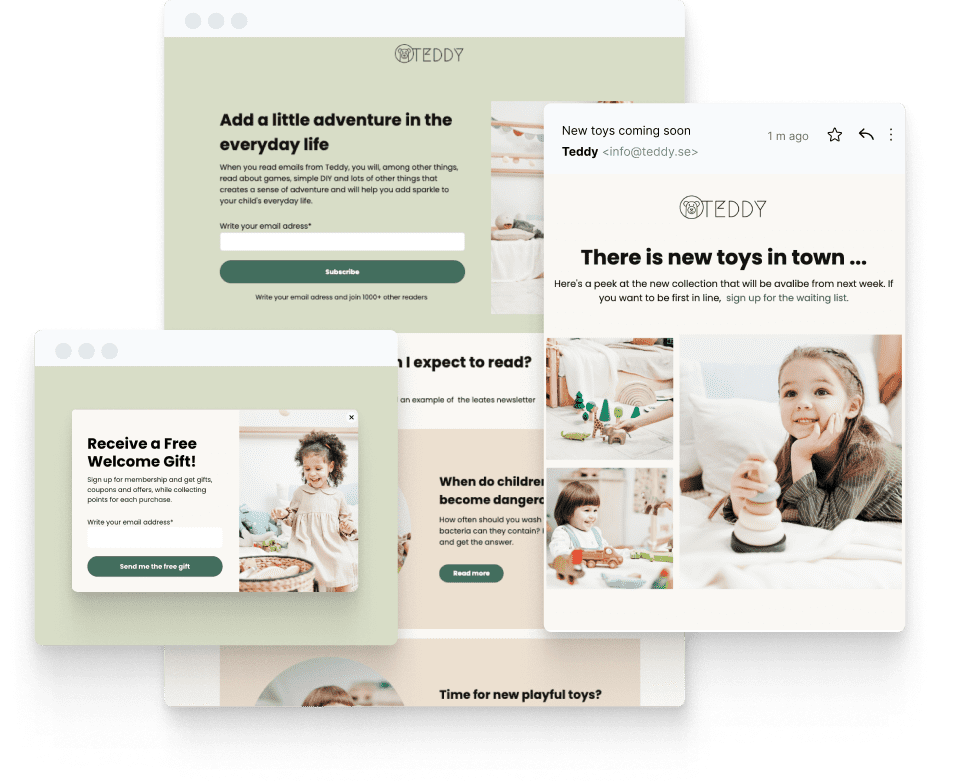
Keep reading
15 minutes
17 minutes
Get started for free
Explore newsletters, landing pages, and surveys. Market your
products and services. Increase your sales and customer loyalty.