 Nyhet: Engagera dina kunder med SMS Läs mer →
Nyhet: Engagera dina kunder med SMS Läs mer →
 New: Engage your customers with SMS marketing Learn more →
New: Engage your customers with SMS marketing Learn more →
How to get started with
Email automation
Find out why you should use email automation and how it can benefit your email campaigns.
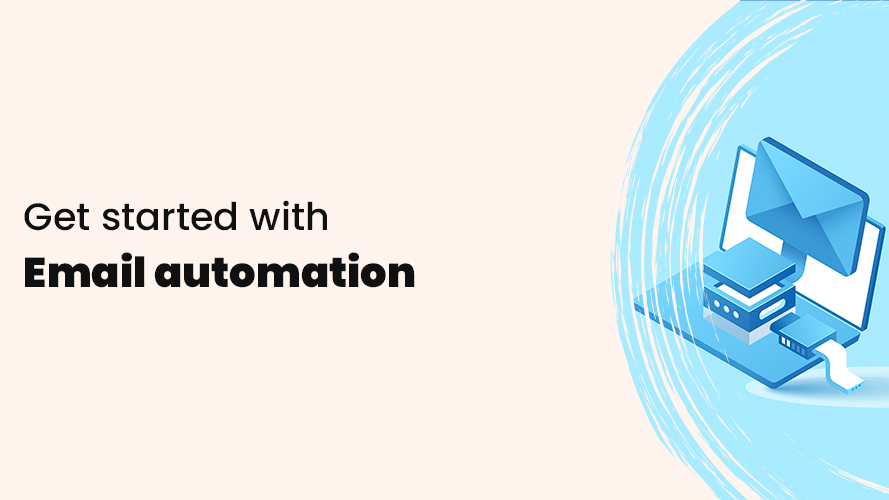
Do you want to send emails while you sleep, tick off your to-do list, or get your daily life going? Then automated mailings are for you.
Automated emails are becoming more common and have become a crucial part of many successful email campaigns. With automated emails, you can build long-lasting and personalized relationships with your customers, sell your products or services more often, and grow your business faster than ever.
The best of all, you don’t need a big marketing budget to take full advantage of automated email marketing.
What is email automation?

Automated emails (timed emails that get sent automatically), or as you might also call it, automated email marketing, are a smart way to drive engagement with minimal effort. They are often sent after a certain time interval or at specific times – for example, if a visitor leaves an item in the shopping cart.
Another example of an automated email is when visitors can download a PDF (lead magnet) with information. The flow could look like this, for example:
- A visitor enters their email address to download the PDF.
- An automatic email gets sent with the PDF included.
- A few days later, another automated email gets sent to those who have downloaded the PDF containing text showing how you can solve their problem.
- A few days later, a final automatic email gets sent to those who downloaded the PDF with an offer.
To summarize, automated emails help you manage your leads and make it easier for your marketing or sales staff to see who is interested in the products or services you are selling.
What are the benefits of email automation?
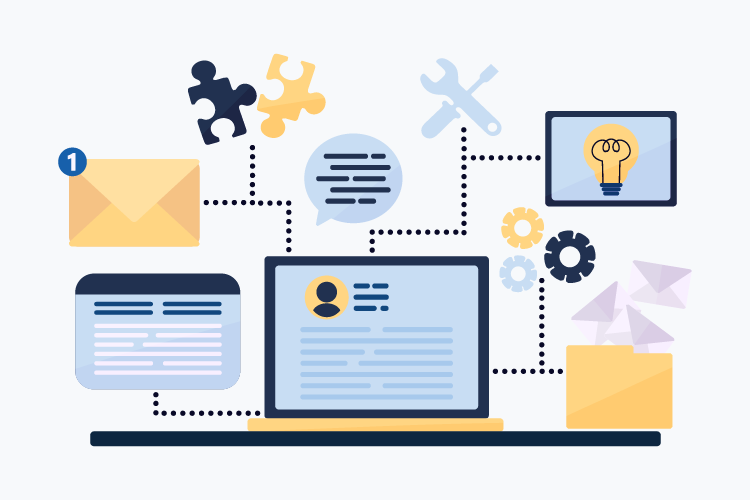
Whether you work in a large or small business, your time is always limited. What could be more time-consuming than sending the same information to different customers over and over again?
With automated emails, you don’t have to write and send the same information to all your customers, as it happens automatically based on your preferences.
Other benefits of automated email marketing are that you can effectively:
- Nurtures customer relationships: By sending relevant information to the right person at the right time, you can make the customer feel cared for with minimal effort.
- Increases sales – By sending information to people who have clicked on specific links, you can increase the chance of sales as they show interest in you and what you offer.
- Öka försäljningen – Genom att skicka information till personer som har klickat på specifika länkar kan du öka chansen till försäljning då de visat intresse för dig och vad du erbjuder.
How to grow your business with email automation
All the content you have can, in one way or another, become an automatic email. What is at the heart of the growth of automated emails is that visitors receive information at the right time and that, with the help of the automated emails, they become ready to buy from you or take the next step to becoming a customer.
For them to become customers, the last email needs to be an offer or contain clear instructions for what the next step is. The email should only contain the offer or the next step with a clear CTA button that makes it easy to understand what you want them to do.
For example, if you sell skincare, you could create an email series explaining what the different skin types need for skincare, and as a thank you for reading all your emails, they can get a discount or buy the products for a bundle price.
The most important thing to remember is that before you say “Come and buy”, you need to prove why they should buy from you and why your products or services are the best solutions. You can’t just send an offer with a discount code and expect your subscribers to buy from you.
To summarize, the sky’s the limit when it comes to automated mailings. To give you some inspiration, here are 3 examples of automated emails you can send:
Examples of automated emails
Welcome email
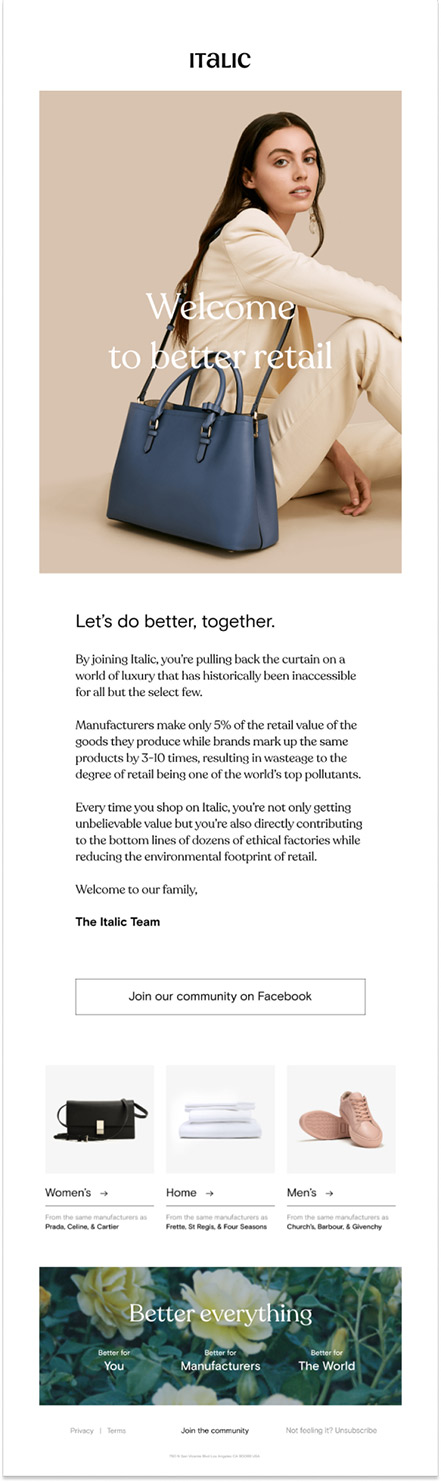
The welcome email is probably the most important email you will send. A well-composed welcome email has the potential to increase engagement for a long time to come. The welcome email can advantageously be automatic and set to appear in the inbox immediately after your subscribers have confirmed their email address.
You want the welcome email to be welcoming. It is crucial that subscribers feel that they have been invited to something special, maybe even exclusive. They want to feel that you will deliver what you have promised. So it is a good practice to tell them what to expect.
Depending on where of your website visitors choose to sign up for your emails, you can create different welcome sequences based on different areas of interest, socio-economic factors, geography, gender, and more. This way, you can ensure that the recipient makes a personal connection with your brand. They will feel that you are proactive, and helpful and deliver value on the spot.
Welcome series
A welcome email is a hygiene factor that every business involved in email marketing should have and is something the recipient expects. Depending on your business, it may be worthwhile to set up a series of automatic emails sent over 1 or 2 weeks, for example. In a welcome series of emails, you can take the opportunity to guide your subscribers (potential customers) through the customer journey.
Tell them who you are and what you offer, give tips and advice, answer frequently asked questions, give a welcome offer, and show them the best way to get in touch with you and where to go if they want to know more.
A tempting email course
Another example of using automated email marketing effectively is to set up an email course. You could charge a fee, but a free email course, for example, could be more effective in attracting more subscribers to your email list.
For example, you could tell that you will share a free 10-part course during the first 2 weeks where the recipient can learn something they have always wanted to know that relates to your business.
How do I create an automatic email?
To get started with email automation, you first need an email marketing tool to help you automate your emails. It’s also beneficial if you know in advance what kind of automated email marketing you want to do, so you can find out if your tool supports it.
Below, we will go through an example of how you can use Get a Newsletter to create an automated mailing for a series of emails that can end with an offer or a lead magnet.
You will need:
- An email list
- Drafts of the newsletters you will send
- A form or landing page for them to sign up
Create an email list
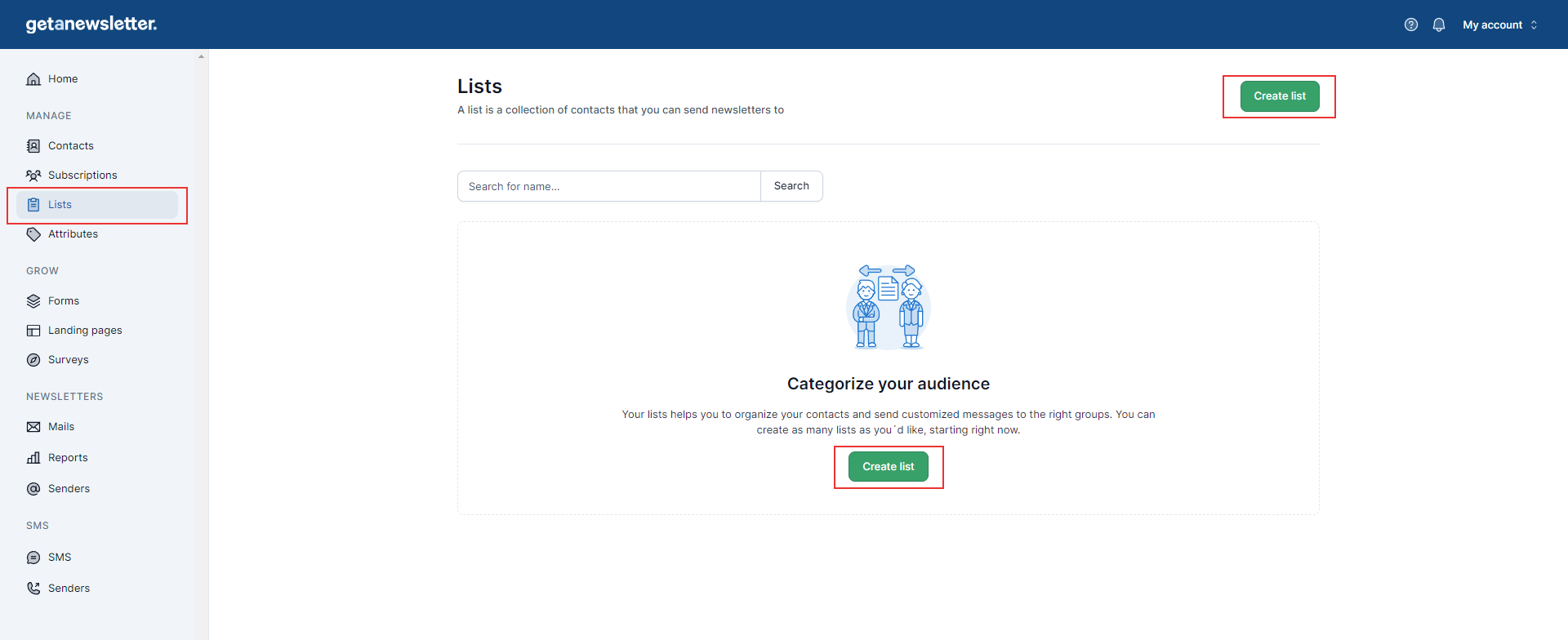
You need to create a new email list for everyone you want to receive your automatic emails. You can create an email mailing list by logging into your Get a Newsletter account and clicking on “Lists” in the left-hand column. Once in the Lists tab, click “Create List” to create a new email list.
Create one or more emails
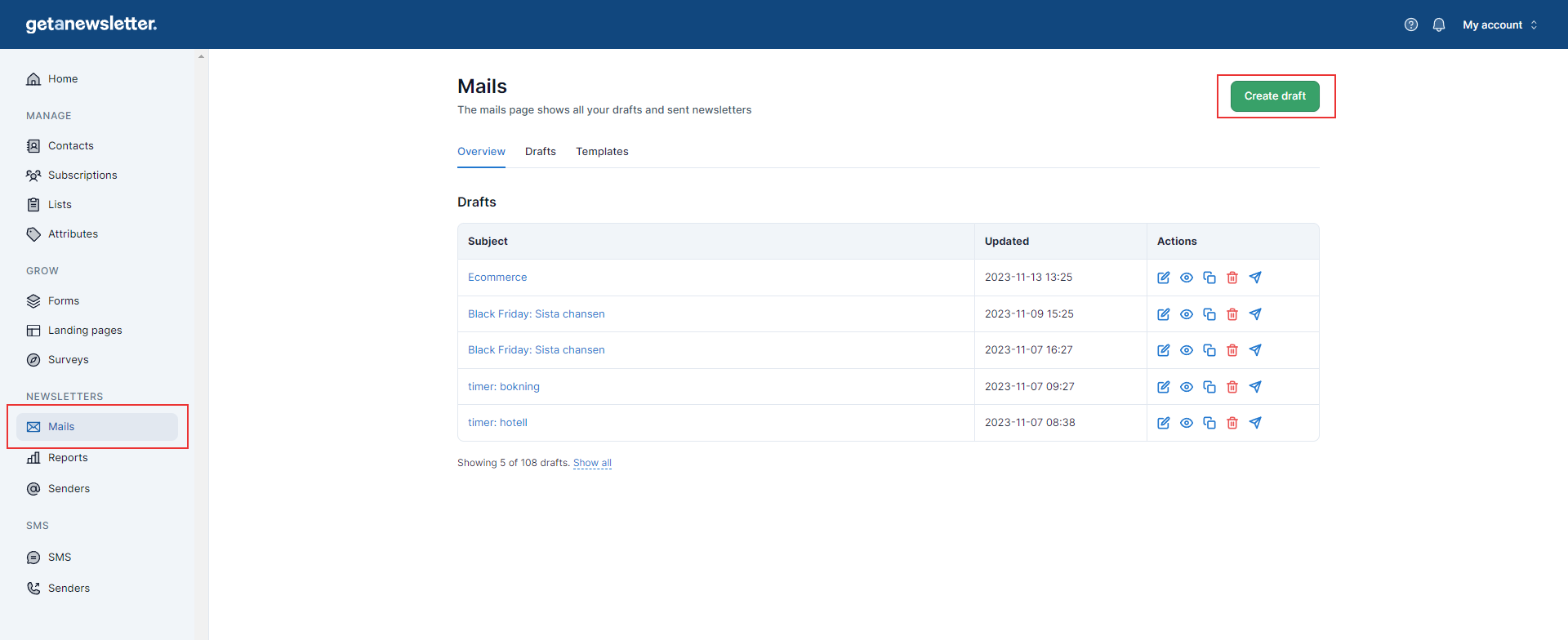
In some cases, you can’t sell your product or service directly, but you need to start by proving that you can deliver value to the customer. You can give value by sharing information that helps visitors solve a problem.
A good flow could be:
- First email – goal to give value
- Second email – goal to give value
- Third email – goal to give value
- Fourth email – offer or lead magnet
You create the drafts for the series of emails just like you would create a draft for an email newsletter by clicking “Mails” > “Create draft”.
When all the drafts are ready, it’s time to start your automatic mailing. You do this by selecting the “Start autoresponder” option.
You can choose the day each email gets sent and how long a subscriber needs to be subscribed to your email list before the series of emails gets sent to them.
Create a form
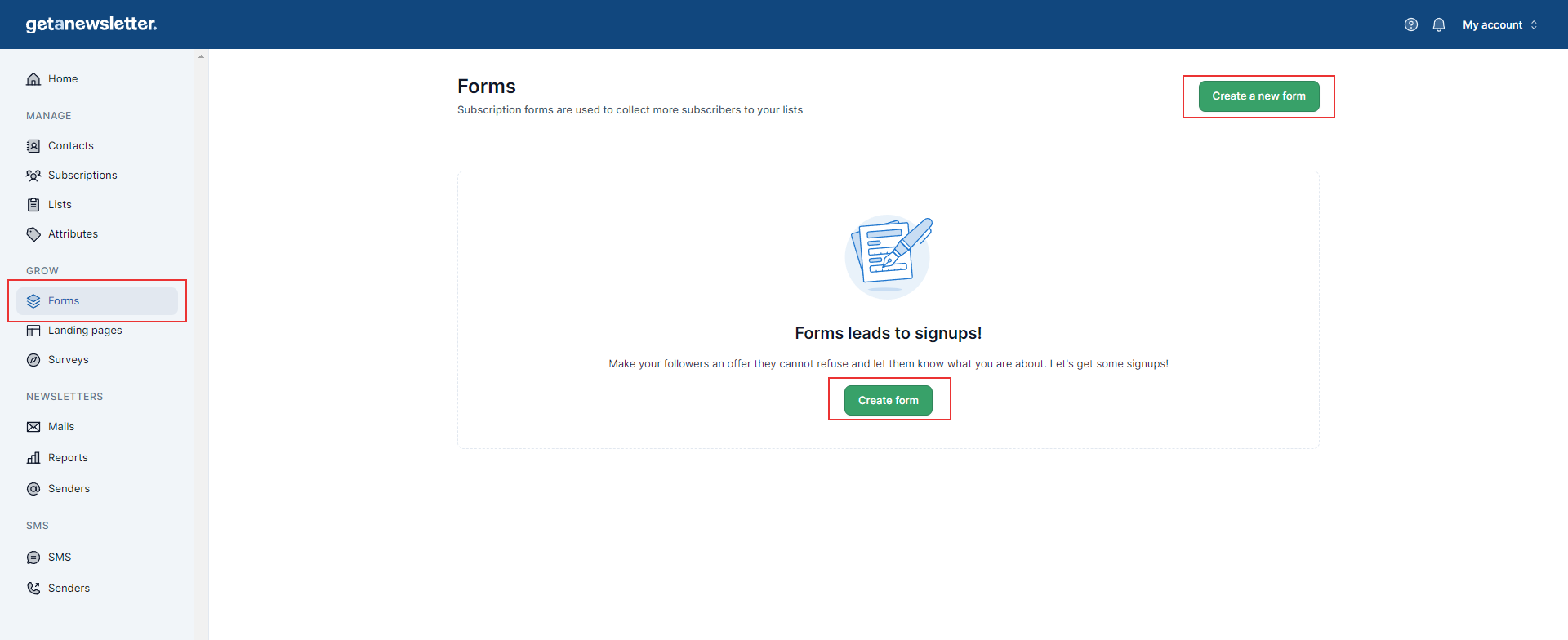
When the series of emails gets sent automatically, the next step is to create a form that you link to the email list. This way, the visitor can enter their email address, and the emails will be sent out automatically without you having to do anything.
To create a form, go to “Forms” > “Create a new form”.
Select the mailing list, the fields you want to include, and the sender of the confirmation email. Then click on “Create form” to create your form.
When you click “Create form”, you will receive an HTML code and a link to paste on your website, social media, or wherever your target audience is.
Once you’ve made your lead magnet available to your visitors, all you have to do is measure, create more, or improve the one you have. You can access a similar report for the automated emails you receive after sending an email newsletter at Get a Newsletter.
Getting started with email automation
Hopefully, you now have a better understanding of how automated emails can help you save time and grow your business faster.
You can continue reading the last part of the guide on how to improve your newsletters and other email campaigns or get started now with Get a Newsletter’s free plan to see if the service is right for you and your business.
Get started with email marketing
Start creating & sending email newsletters for free with Get a Newsletter to easily reach your subscribers and customers.
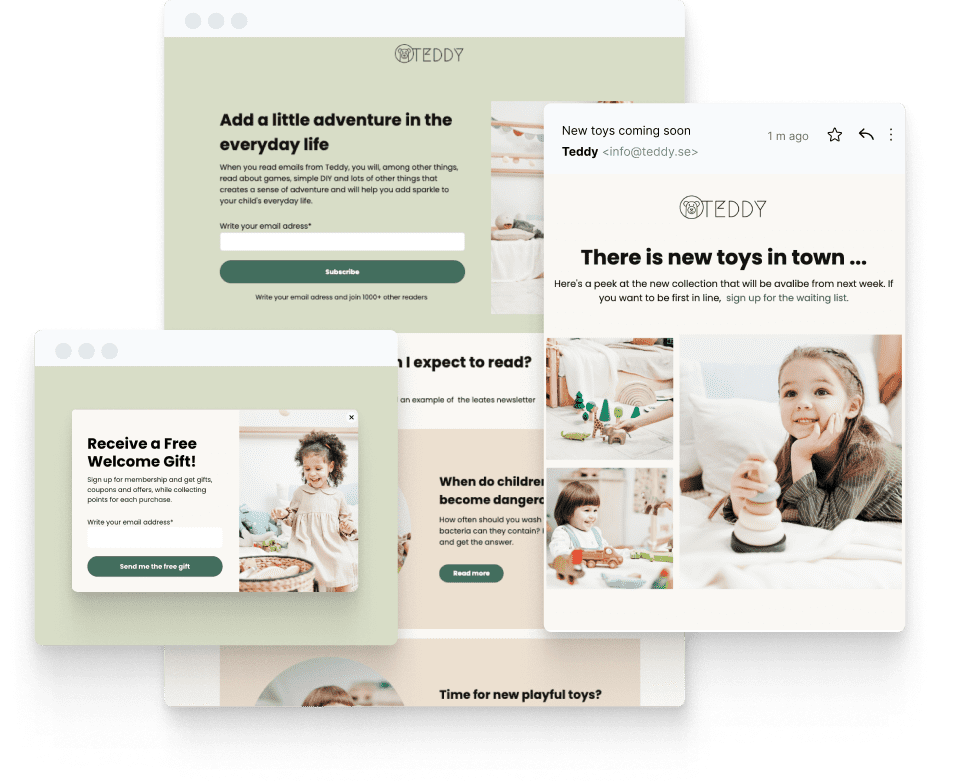
Keep reading
13 minutes
Get started for free
Explore newsletters, landing pages, and surveys. Market your
products and services. Increase your sales and customer loyalty.

