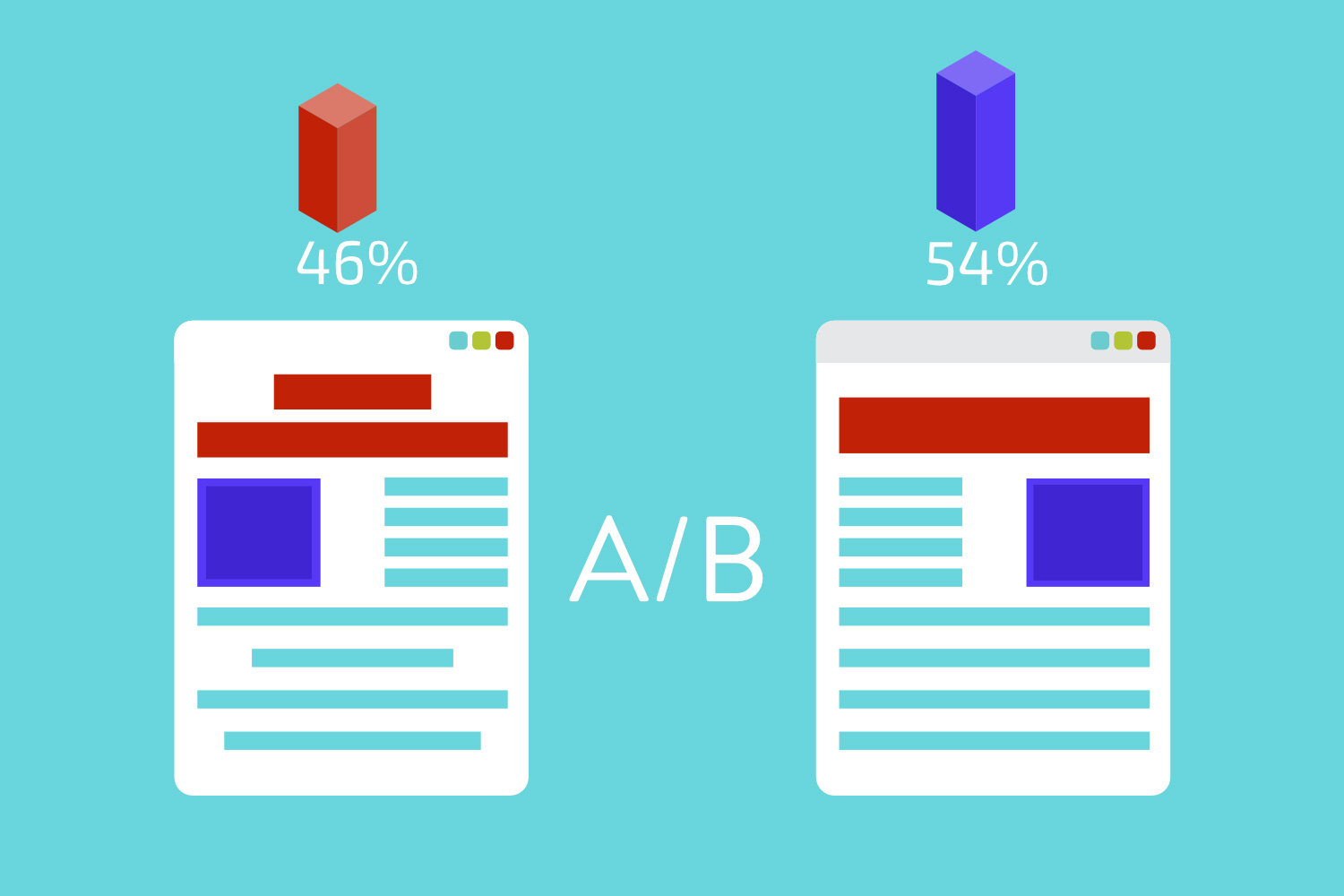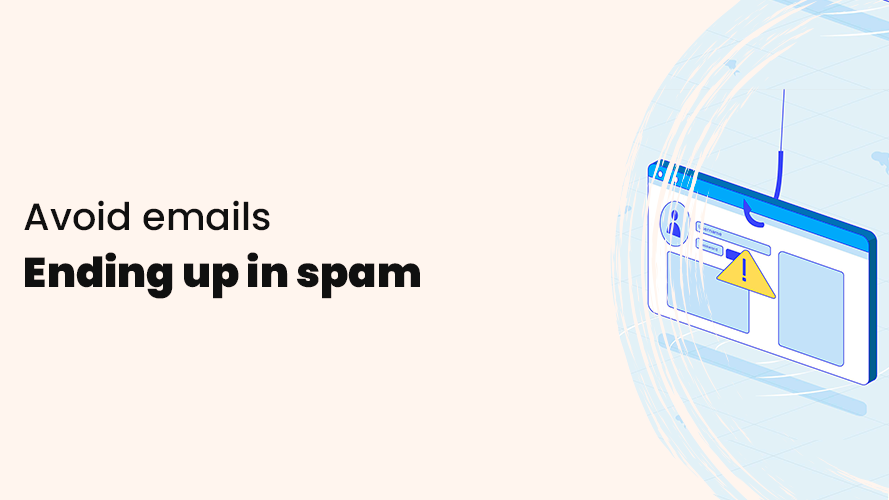Nyhet: Engagera dina kunder med SMS Läs mer →
Nyhet: Engagera dina kunder med SMS Läs mer →
 New: Engage your customers with SMS marketing Learn more →
New: Engage your customers with SMS marketing Learn more →
How to create an effective
Email marketing strategy
Find out why it is important to create a strategy for your email marketing and how it affects the performance of your campaigns.

Any email campaign you plan to launch should always start with a well-planned strategy to give you the best chance to succeed and achieve good results with your email marketing.
It is therefore beneficial if you have an understanding of how an email strategy is structured and what it should contain to help you achieve your email marketing goals.
Before we get into the different parts of what an email strategy should contain, there are some questions you should ask yourself:
Who are the people who will read your emails?
- Current subscribers?
- New subscribers?
- Customers who have bought from you before?
What kind of content is your target audience expecting to receive?
- Email newsletters for informative or educational purposes?
- Exclusive offers?
- Reminders?
- Promotional offers?
What is the outcome you want from your email marketing?
- Revenue?
- Increase engagement with your brand?
- Traffic to your website?
- Brand awareness?
- Getting subscribers to download your guide or e-book?
What will define the success of your email campaign?
- X revenue?
- X number of purchases or downloads?
- X opening rate of your emails?
- X traffic to your website per month?
- X new customers?
- X new signups?
If you have the answers to these questions, you will find it much easier to design the different parts of your strategy as it gives you a good foundation to start from.
Let’s get started!
Define marketing goals
An email campaign starts with defining what your goal is with your campaign and the marketing goal must be clear and specific enough for you to be able to measure whether you have achieved your goal.
For example, if your goal was to increase your sales, what does that mean in practice? Does it mean selling one product, five products, or ten products? Over what period, one month, six months, continuously without a time limit?
As you have probably realized by now, the goal of increasing sales alone is not specific enough for you to know whether or not you have achieved your goal of increasing your sales. It also becomes more difficult to know if your email campaign is profitable with the time and money you invested in the campaign versus what it has generated.
It will be even harder for you to measure success if your goal is not revenue-based in the first place. How can you know what registrations or website traffic alone will lead to if you have no specific goal to measure against?
Here are a few suggestions for clear goals for your email marketing:
- Get 10 new registrations for your service
- Get 5 new leads via a form you linked to
- Get 50 visitors to a specific page on your website
- 35% open rate on your email outreaches
- Reconnect with 3 of your previous customers
These marketing goals can be easily measured so you can see whether or not you have achieved them. However, in some cases, it can be difficult to measure the impact of your email marketing as factors such as pricing and the length of the customer journey affect how you can measure it. For example, if it takes you a year to sell a more expensive product, it will be difficult for you to have a target that is revenue-based.
In these cases, you need to be creative and set a lighter target that you can measure in the near term – for example, customer relationship-based metrics where you measure how many calls or emails happen between you and your customers.
Define target audience and segmentation
Defining your target audience helps you to know who your nonprofit customers are and this way you can more easily tailor your product and communication in your email marketing towards them.
In the next step, you can further divide your target audience into smaller groups, that is, segmentation. By dividing your audience into smaller groups, you can base each segment on different factors such as demographics and interests. This allows you to create customized content with high relevance for each segment, resulting in higher engagement and conversions.
Common factors you can use to define your target audience:
- Age
- Gender
- Location
- Interests
- Income
- Education
- Occupation
- Relationship status
In most cases, it is difficult to design content to suit all your subscribers. Therefore, you may also want to divide your subscribers into different audiences based on their relationship with you so that you can customize your communication even better.
For example:
- Current customers
- Potential customers
- Active subscribers
- Inactive subscribers
Once you know who you are targeting with your email marketing, it will be much easier to customize content they find interesting.
Add more subscribers to your email list
Email marketing is based on sending emails to email lists filled with your subscribers but they don’t get there by themselves do they? You have to collect email addresses yourself from people who find you of interest. So how do you do this?
Building an email list is about attracting subscribers by building trust and convincing them to want to receive mailings from you. Therefore, it is important that the content you send is filled with high value and that the recipients appreciate it.
A few suggestions on how to collect new email addresses:
Signup forms
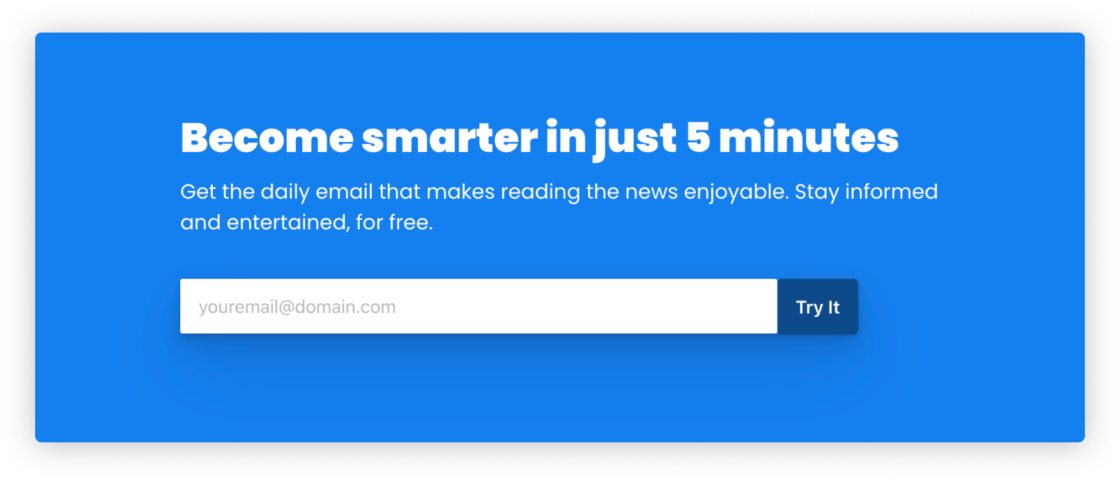
Create content that builds trust and captures interest, whether for informational, educational, entertainment, or inspirational purposes.
Then add a signup form to your content (for example, blog article, landing page, or homepage) and include a clear call-to-action that invites the visitor to subscribe to your email list.
Learn more about how you can create signup forms with Get a Newsletter.
Pop-up forms on your website
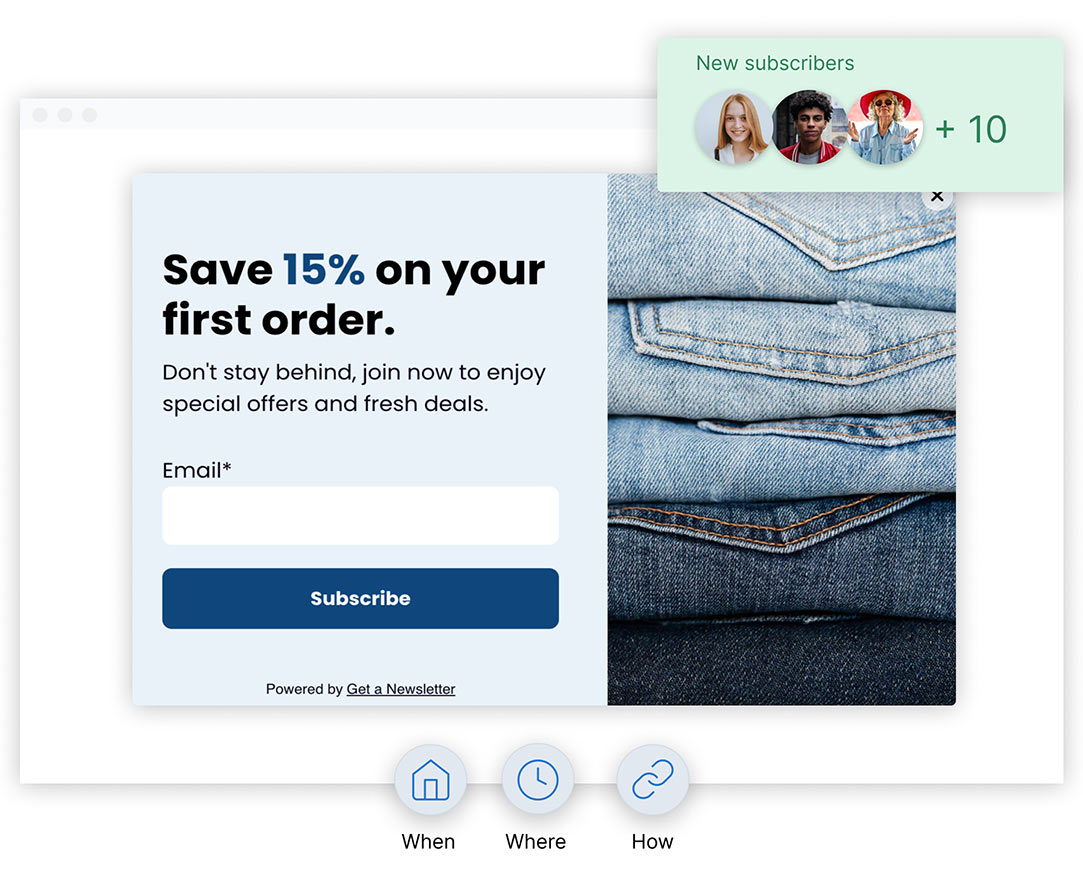
Create a popup on your website to capture visitors’ interest and invite them to subscribe to your email list. In your popup, briefly tell them what they will get out of subscribing to your mailing list.
Learn more about how you can create popup forms with Get a Newsletter.
Create an offer
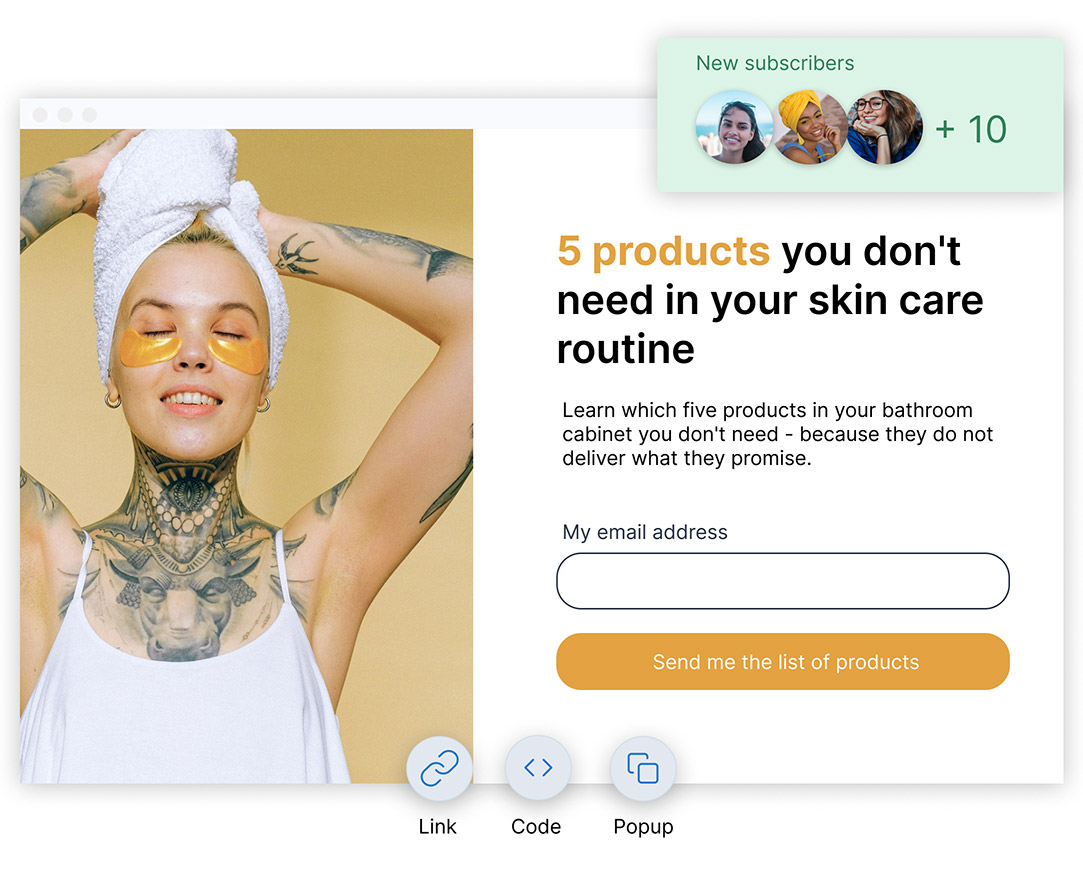
Offering something in exchange for email addresses is an effective way to collect email addresses. For example, you can offer a free e-book, a free course, a discount, or a list of tips in exchange for someone sharing their email address.
Select the type of email campaign
You also need to think about the type of campaign you want to use and what is most appropriate for the goal you want to achieve. Here are a few common types of email marketing campaigns:
- Newsletters – Suitable for informing about new products or product updates, offers, company or industry news, tips, and different types of content your subscribers find valuable.
- Welcome emails – Welcome emails are sent to new customers or subscribers who have signed up to your mailing list, with the sole purpose of thanking the new subscriber.
- Promotional emails – Emails used to promote and generate sales, offers, and content such as webinars and e-books, product launches, events, and the like.
- Engagement emails – Emails designed to reconnect with customers or subscribers who have not been active for a long time. These emails help remind people about your business and the value it can bring them.
Find out more about common types of email marketing campaigns.
Creating routines - who does what?
If several people in your company will be handling your email marketing, it can be a good idea to create routines for who will do what. This will allow you to work more efficiently together and save time that you can spend on other things.
Create a routine for who will do what:
- Who sets the marketing goals
- Who defines the target audience and segments
- Who works on getting more subscribers to the email list
- Who does what in your email marketing tool
- Who creates the copy
- Who creates graphics
- Who measures results
- Who optimizes email marketing on an ongoing basis
Create content for your emails
Creating content for your email marketing is the step you should focus on the most because it is content that speaks to subscribers and prompts them to do what you want them to do.
In creating content, you need to write subject lines, preheaders, headlines, texts, call-to-actions, and add graphics. It is important that the content you create is relevant to your specific audience and that they find it interesting.
You should also always make sure that the email delivers value. If the recipient feels that they are not getting anything out of your email, they are unlikely to continue reading or opening your next mailing.
A good guideline is to give more to your subscribers than you ask for. That is, share tips and knowledge, offer a free webinar or a free download of your e-book, and don’t ask for anything in return.
In general, your content should be informative, concise, and in line with your brand’s tone of voice. If you are sending multiple mailings in the same campaign, it can be a good idea to keep a common thread throughout the campaign so that your recipients can relate to the campaign, despite being different emails.
When you can, you should also personalize your content so that each email is personal to each recipient.
Images
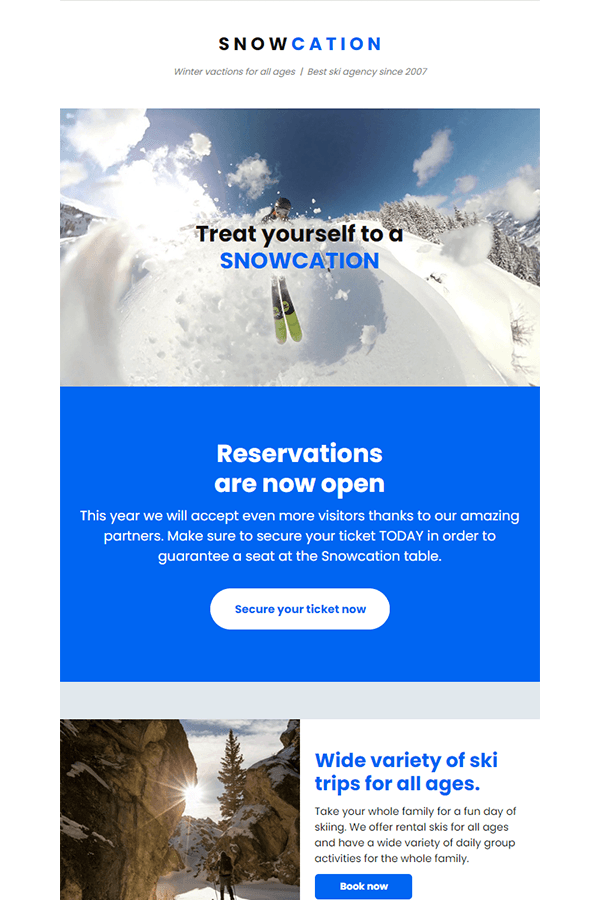
Including images in your email marketing creates emotions much more easily than text and is something you should always consider including in your mailings. There are a few things to keep in mind when it comes to using images.
You need to have a good balance between text and images. If an email consists only of images, email programs may perceive it as spam, resulting in the email ending up in the spam folder. The same applies to content that has too little text in relation to the number of images.
If your images do not load and display to your recipients, it is also a good idea to add alternative text to each image. This means that if an image is not shown, the image is replaced by an alternative text so that the recipient can still receive information about what the image contains.
Additional things to consider:
- Use only high-quality images: if your images are blurry or pixelated, they won’t look very professional.
- Use images relevant to your content: use images that fit your text content and reinforce what you want to convey. Every image should have a purpose, so avoid using images for the sake of it.
- Use your own images: although images from image banks can work in many cases, they will never be more relevant to your business than images you take yourself. If you can, always prioritize using your own images for your content as it creates a more personal feel to your business than images from image banks.
- Avoid large image sizes: Avoid using images with large file sizes. The larger the file size of your images, the longer it takes for the images to load. If you want to reduce the file size of images, you can use, for example, Adobe Photoshop, Figma, or free online tools to compress your images.
Be on time with the creation
To avoid stress, it is a good idea to be well in advance with your content creation. It is never a good idea to start creating content the day before it is due to be sent out as there is not much time for feedback from your colleagues or adjustments to the mailing.
Email frequency - how often should you send?
Once you have your content in place and are ready to start sending it out, you first need to decide how often you will send out email newsletters and on which day of the week.
There is no single answer that fits all businesses, it’s a case-by-case basis. For some, once a week is fine, and for others once a month.
If you send too often, it is easy to create irritation among recipients and you risk having the opposite effect with them unsubscribing from your email list. If you send too infrequently, you run the risk of recipients not remembering who you are and unsubscribing from your mailing list or marking your mailing as spam.
There is a fine balance with how often you should send out emails and if you are unsure whether you should send more frequently, it is usually better to send for a few than for many.
For most people, once a month is fine and is a good choice for those who have not worked with email marketing before.
If you want to go a step further in terms of sending frequency, you can read more about the best day and time to send email newsletters.
Measure your results
In chapter 1 we talked about setting clear marketing goals and once they are in place you need a tool to find out if they have been achieved or not.
Most email marketing tools offer basic metrics so you can measure your results and, if there is no specific metric, it can be supplemented with external tools such as Google Analytics.
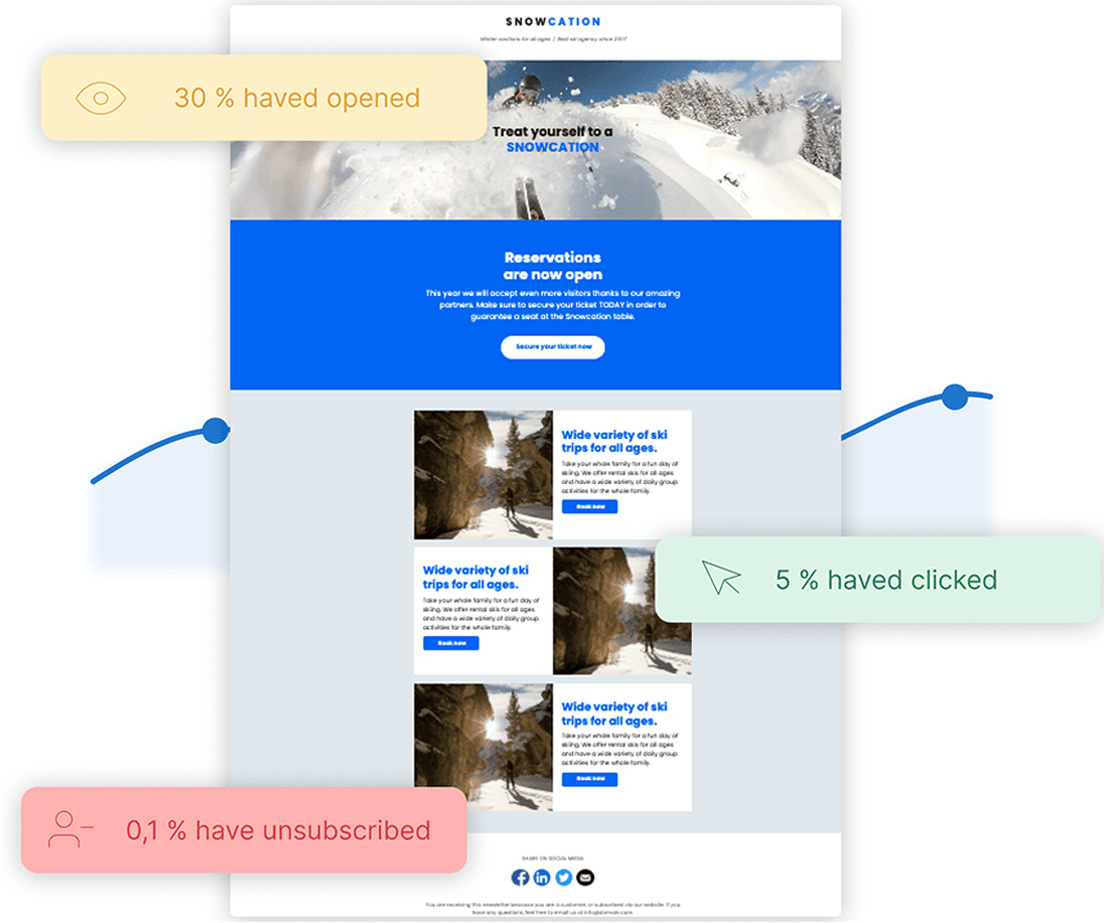
Common metrics in email marketing:
- Open rate – The open rate helps you see how many people have opened your emails and is one of the most common ways to measure the impact of your emails.
- Click-through rate (CTR) – The click-through rate helps you see how many people have clicked on the links in your email. It can also be broken down to measure how many people clicked on a single link, such as your main call-to-action.
- Unsubscribes – The unsubscribe rate helps you see how many subscribers have chosen to unsubscribe from your emails.
- Conversion rate – The conversion rate helps you see how many of your subscribers went ahead and completed what you wanted them to do after they read your email. Conversion means to you is up to you and can be, for example, a purchase, a registration, a download, or a call.
- Bounces – The bounce rate helps you see what percentage of your emails cannot be received by the receiving mail server and this way you can easily see which email addresses no longer work to send to.
Test and improve your email marketing
The work of email marketing never ends. You will always have room to improve your email campaigns and this is something you should strive to do to achieve better results. So how should you go about improving your email campaigns?
Simply test different things that revolve around your email campaign!
There are tons of different things you can test. A few examples of things you can test:
- Headlines
- Body copy
- Subject lines
- Preheaders
- Call-to-actions
- Images
Furthermore, you can conduct tests on:
- Layouts
- Design
- Day and time of your email outreaches
- Different segments
A/B-tests
The simplest and most effective method for conducting tests is with A/B tests. These tests can help you improve your email marketing incrementally and involve testing different versions of the same email and comparing the results to see which version had the best impact.
A/B testing is something you should do on an ongoing basis – as soon as you finish one A/B test, you should start the next one. This will allow you to constantly improve your email marketing and increase your chances of better results.
Get started with your email marketing strategy
Hopefully, you have gained a deeper understanding of what you should think of and how to create your email marketing strategy. Don’t forget to:
- Define marketing goals – Goals that are clear and specific so you can measure whether or not you achieved your goal.
- Define target audience and segmentation – Understand who your nonprofit customers are and divide them into segments so you can send relevant content to each recipient.
- Add more subscribers to your email list – Find ways to add more subscribers to your email list so you can reach more people with your message.
- Choose the type of email campaign – Choose a type of email campaign that fits well with your objectives and what you want to achieve.
- Create routines – Create routines for those involved in the work so that you can work more efficiently together and save time that you can spend on other things.
- Create content – Make sure the content you create is relevant to your specific audience, that they find it interesting and that the email delivers value to your subscribers.
- Email frequency – Decide how often you will send out emails and on which day of the week.
- Measure your results – Make sure you have tools that can help you find out if the objectives have been achieved.
- Test and improve your emails – A/B testing can help you improve your email marketing incrementally and increase your chances of better and more profitable results.
You can choose to continue reading the next part on how to avoid your emails ending up in the spam of your recipients or get started right away with Get a Newsletter’s free plan to see if the service is right for you and your business.
Get started with email marketing
Start creating & sending email newsletters for free with Get a Newsletter to easily reach your subscribers and customers.
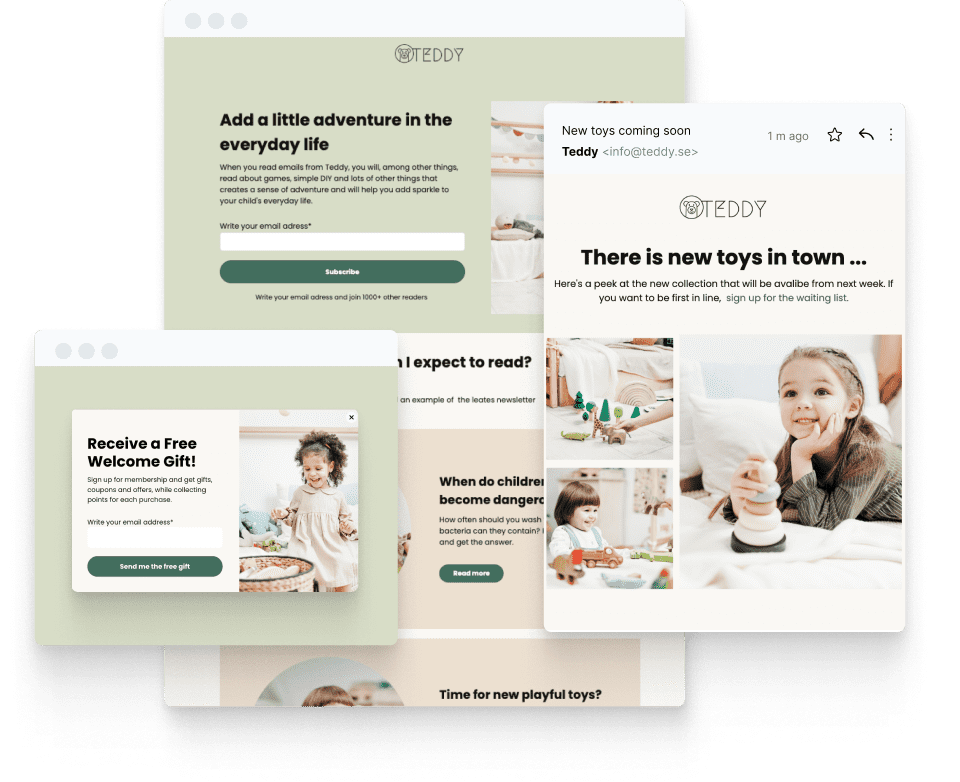
Keep reading
17 minutes
20 minutes
Get started for free
Explore newsletters, landing pages, and surveys. Market your
products and services. Increase your sales and customer loyalty.