Setting up an online store is expensive, time-consuming, and – unless you’re really tech-savvy – pretty much impossible.
But worry not – now you don’t have to do it! In this post we will show you how to transform your newsletter into an online store, and how to promote it on social media!
We will also briefly explain how you can sell on Facebook and Instagram!
Let’s dive in!
Selling via newsletters – step-by-step instructions
If you have an email list of your former customers – you can simply upload it to our Get a Newsletter account and transform your newsletter into an online store – without a single line of code!
- Go to https://app.getanewsletter.com/signup/
- Create a free account.
- Upload your customers’ email list (contacts/ subscribers) here
- Click on the green ‘Create’ button on the top-right and select ‘Mail’:
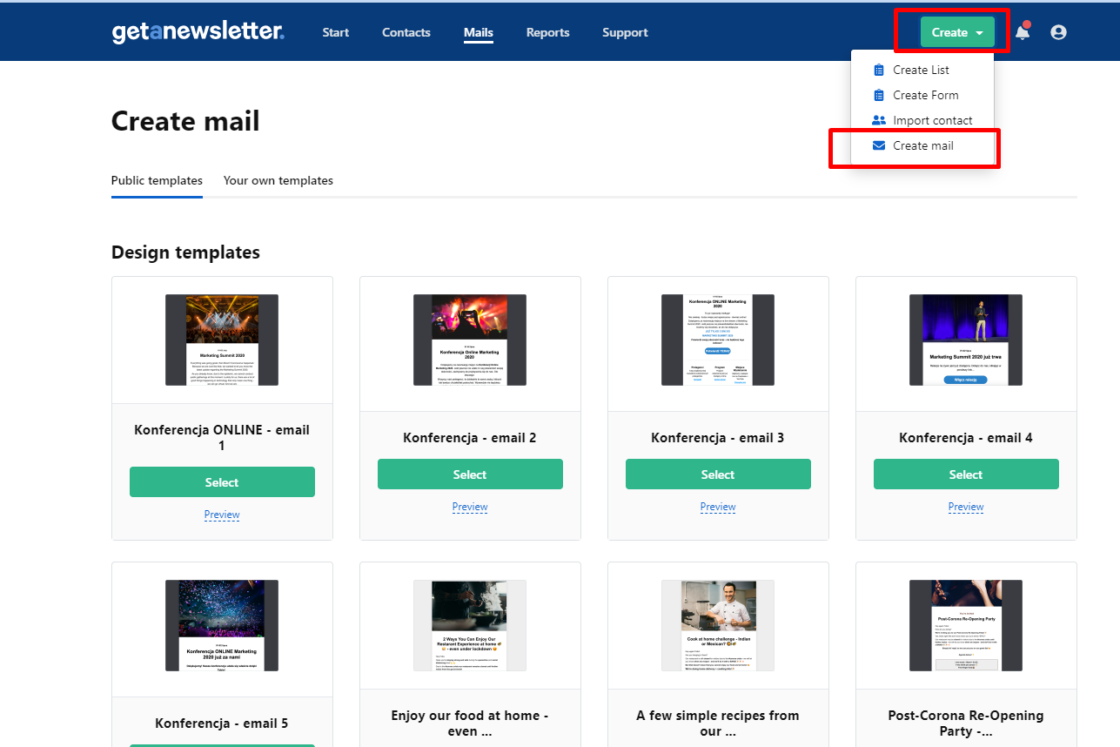
4. From the ‘public templates’, find the e-commerce template and click ‘select’:
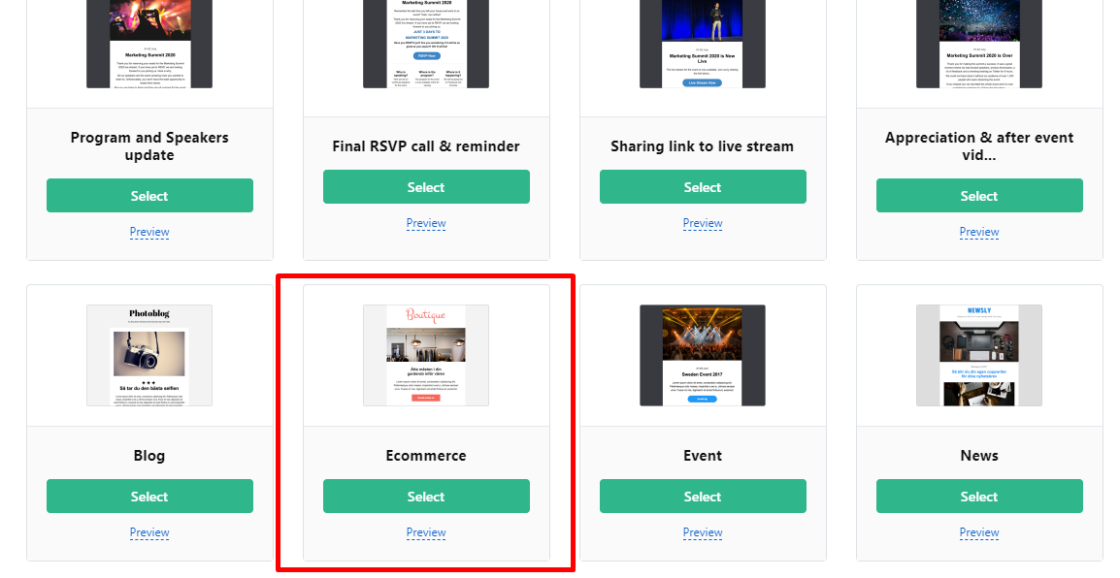
5. Change the placeholder logo for your shop’s logo (or create one for free in Canva!)
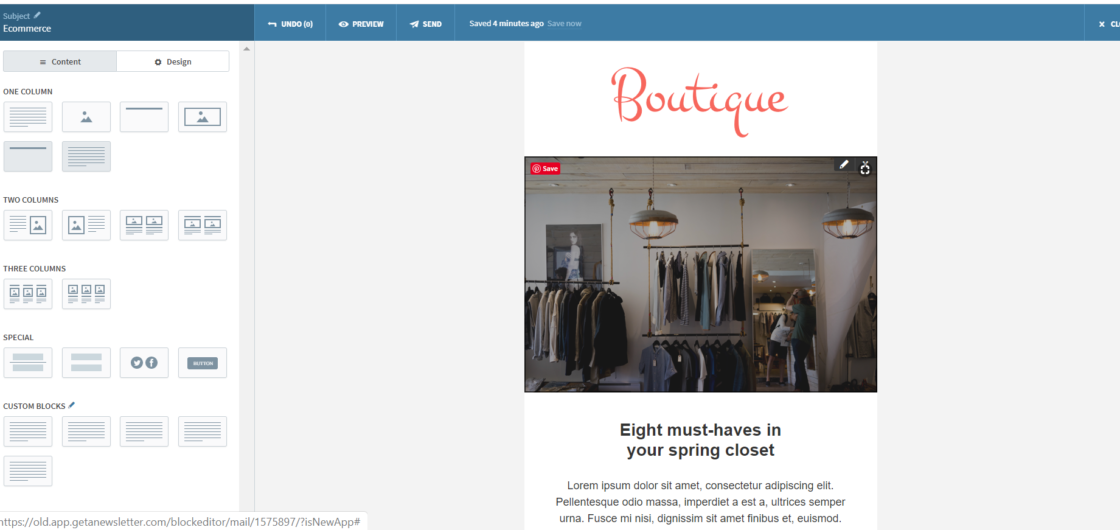
6. Then, replace the placeholder products with photos of your products (you can easily duplicate the row if you need to include more products), short description and link your payment method to the ‘shop now’ button. The easiest way to enable payments online without an online store is with PayPal: create a PayPal account and generate a ‘PayPal.me‘ link – which you can link directly in your newsletter:
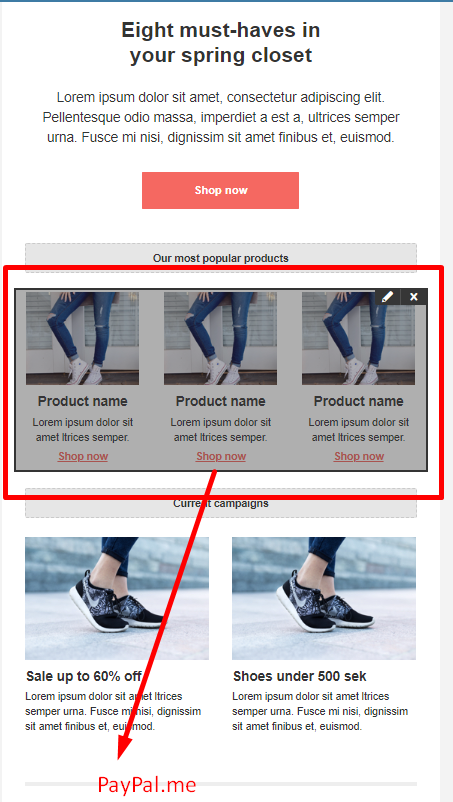
7. Insert the links to your social media in the footer:
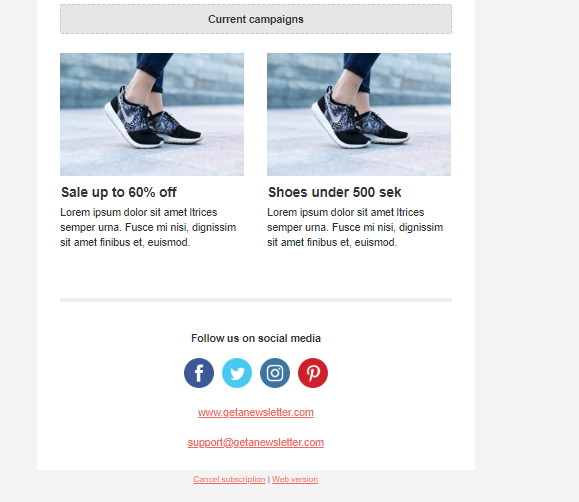
8. Now simply hit ‘send’ to your subscribers – and that’s it! You’ve just created an online store in your newsletter! You can now start selling via newsletters every week!
Selling via Social Media
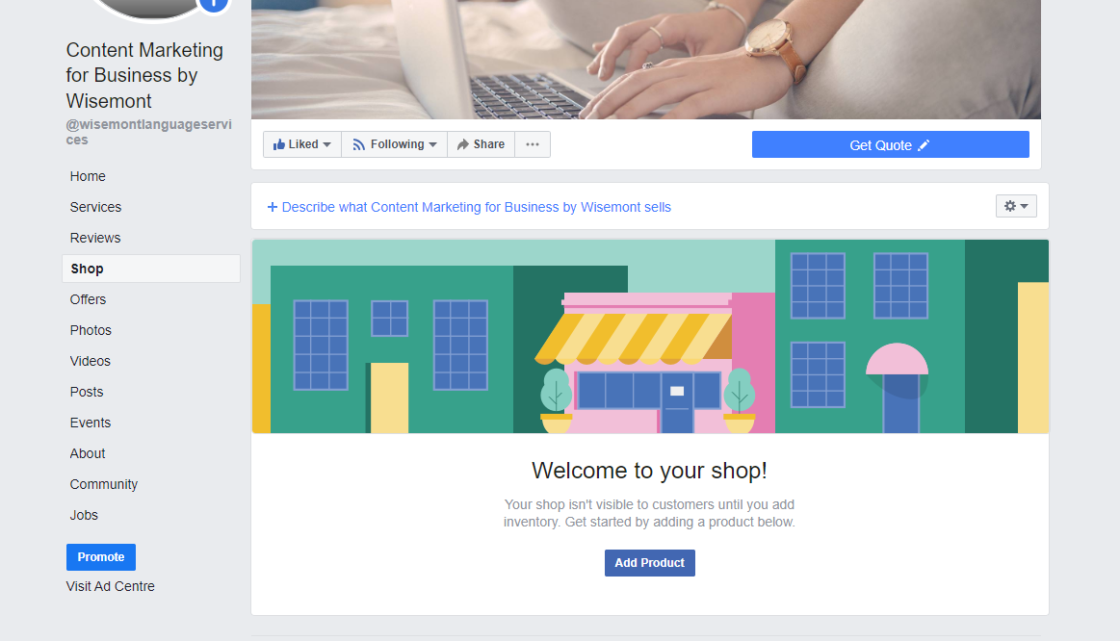
If you don’t have a big email list, but are quite active on Facebook or Instagram – selling via social media may be a good alternative to selling via newsletters.
You can start selling on Facebook simply from your personal account:
- Via Facebook Marketplace (physical products only)
- Via posts in local buy-and-sell groups. (everything you want, including services and digital goods) – this is self-explanatory. Simply add yourself to relevant Facebook groups, post about the product you are offering, and provide an online payment method (bank transfer/ a PayPal.me link).
Selling on Facebook Marketplace:
- Find Facebook Marketplace on your profile:

- Click ‘sell something’:
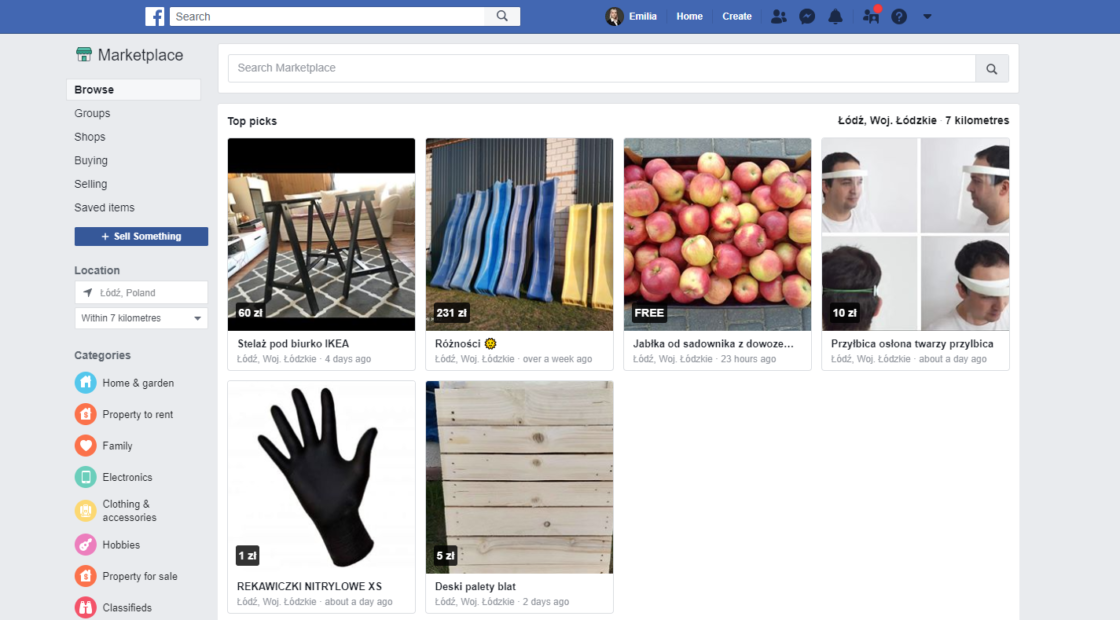
- Add your product:
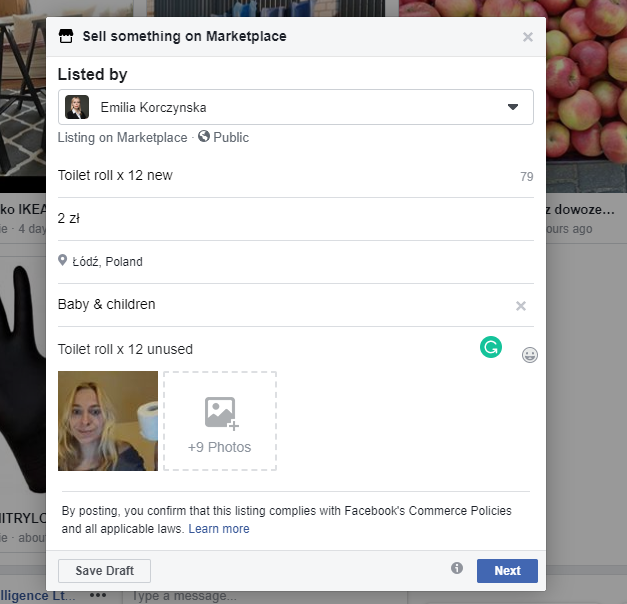
Chose where you want to distribute it:
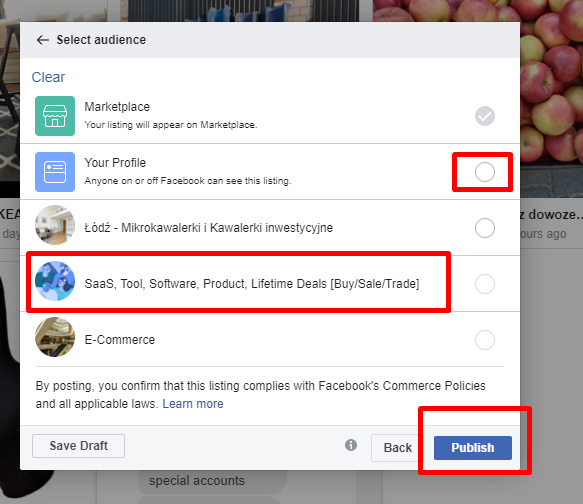
And that’s it!
If you want to learn how to set up a Facebook store on your Facebook page – we recommend reading this post. You will learn from it how to sell on the most popular platforms in 4 different ways:

Leave a Reply