If you’re completely new to email marketing – you must be terrified by the prospect of writing a newsletter. If you need some help with creating your very first newsletter – this post is for you!
I will explain to you how to write a newsletter so that people want to read it, how to design a newsletter, and what to include in each section. Ready?
What is a Newsletter?
A newsletter is an electronic mail sent to people that subscribed to it. Newsletters are a bit like magazines delivered to your subscribers via email – they contain information relevant to your audience – and your business. You can use newsletters to communicate with your customers, employees, or other subscribers (e.g. visitors to your website or blog).
Why do you need newsletters?
Why not just use Outlook for sending your emails then? Well, there are several reasons why you need newsletters in your business:
- You can easily create beautiful templates, add photos, gifs and save them for later use
- You can send thousands of emails at once
- You can divide (segment) your recipients by different attributes and save those settings (different lists of subscribers) every time you’re sending them an email
- You can personalize your emails at scale – e.g. add the first name of your recipient in the greeting in thousands of emails at a time
- You can create sequences of multiple emails at once and then send them automatically at the right time with autoresponders.
Explore our responsive email newsletter templates to save time and get started quickly with your email campaign!
How to write a Newsletter
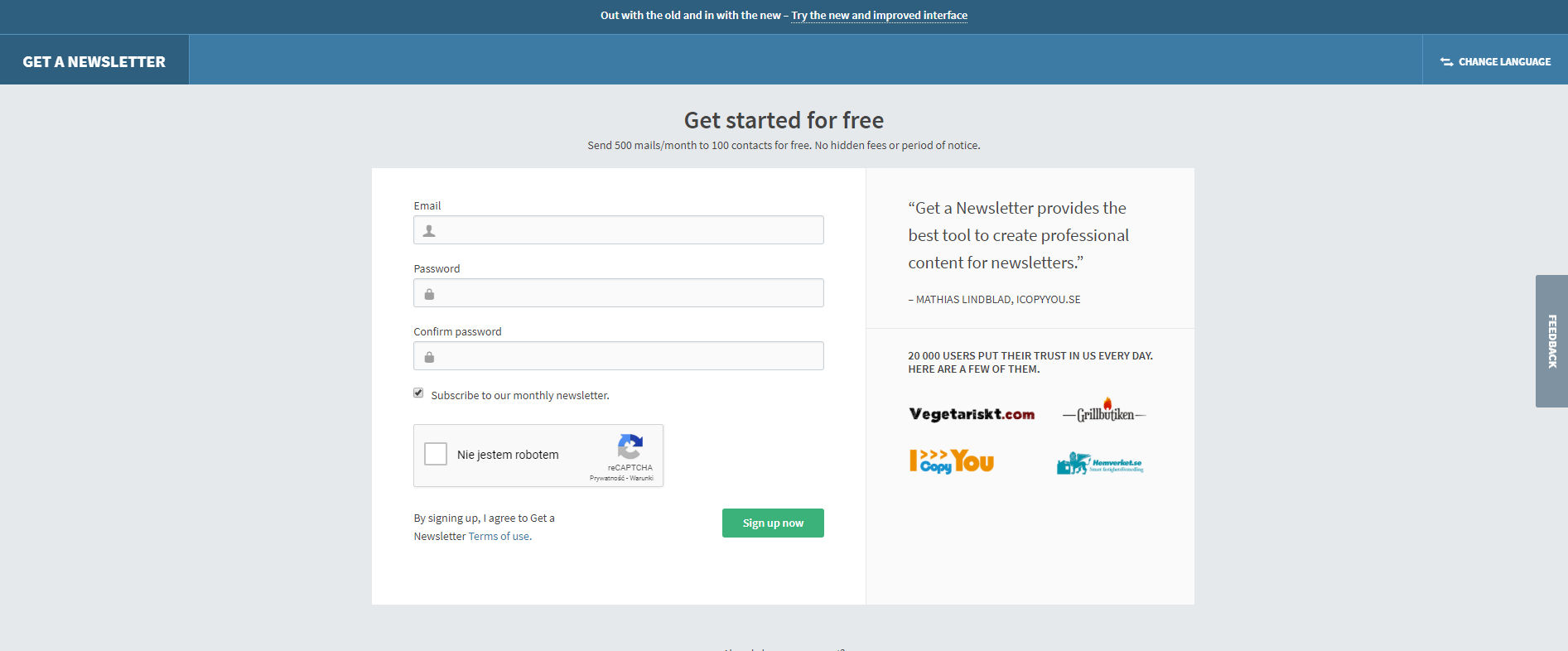
Now that you know what newsletters are, and that you should have them – you may be wondering how to write a newsletter…and what to write in it.
Here’s how to write a newsletter for the first time:
- Sign-up for an email marketing tool like Get a Newsletter – it allows you to open your account for free
- Upload your contacts (Email list) in an excel or csv file
- Design your first newsletter from a template
What to write in your first Newsletter? Writing a newsletter – the basics
Before you start sending your newsletters, there are a few things you need to think about. First of all – what to write in your newsletters should be determined by who your audience is.
Think of your recipients or subscribers – who they are, and what would they like to read about in your newsletter?
Think of the nature of your relationship first – who are you for your newsletter subscribers?
- A shop/service provider they bought something from earlier
- An employer
- Author of a blog
- Education website/membership site
Then think of what kind of content would produce the most value for them depending on this relationship:
- News about your new products, improvements to your existing products, promotions,
- Anything related to the life of your company, internal announcement
- Latest blog posts, updates, related news
- An email course
Before you start writing anything, you should also consider:
- How often are you gonna send your newsletters – once per week? Every two weeks? Every month?
- Think in terms of series – what theme will each newsletter have? Will they constitute a series? Plan for 4-6 newsletters in advance. You don’t actually need to write them all up-front – just think what kind of topics you’re gonna discuss in each.
- Will your newsletter have one body of text related to only one topic, or several sections? For example, our newsletter always includes three sections:
1) Educational (Email Marketing Academy)
2) News (GAN News)
3) User Spotlight (featuring our users, their businesses, and their best practices)
If you want to read more about creating your first email marketing strategy – have a look at our earlier blog post here
Writing a newsletter like a story
If you’ve decided to go with one theme for each newsletter?
Then – if you want your subscribers to really engage in what you write, you should be personable and wrap your content in a story.
If you want to include links to the latest article on your blog or your website, use a ‘cliffhanger’ – cut the email off at the most interesting part, insert a ‘read more tag, and refer your readers to the rest through a link to your website – just like with the example below:
To see more examples of good newsletters, check out our earlier blog here.
…writing a newsletter like a newspaper
If you decided to have several themes in each email – you should see it like an online newspaper delivered to your subscribers by email.
Wanna read more about how to write an engaging newsletter? Check out our earlier post here.
Email newsletter templates
Get started with sending email newsletters to easily reach your subscribers and customers.
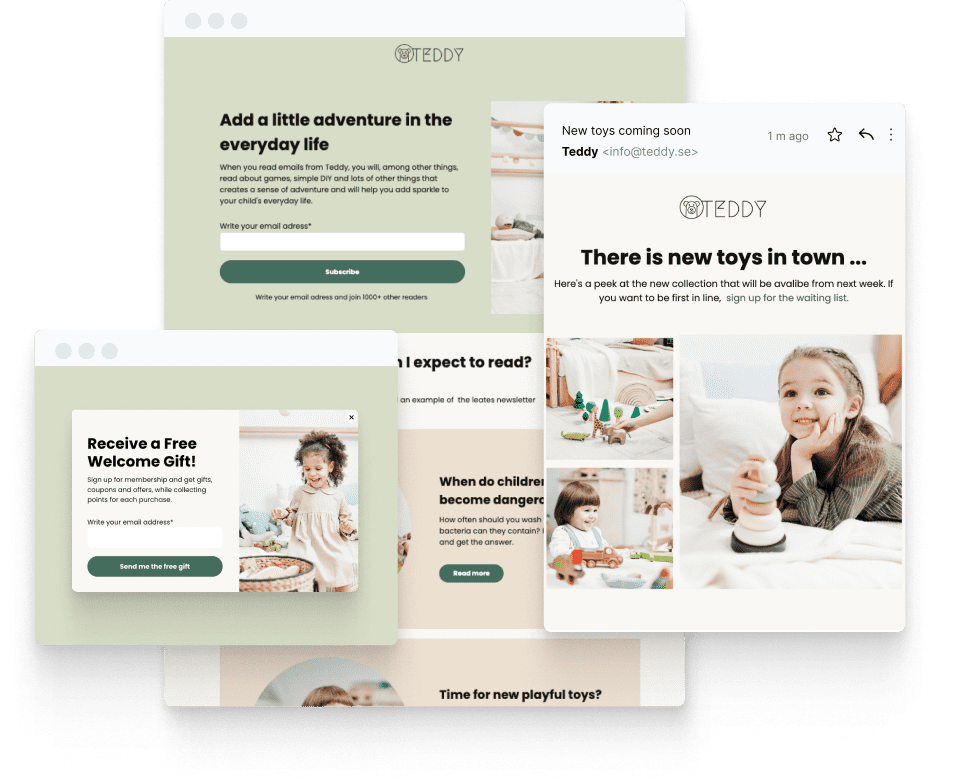

Leave a Reply