It’s the final countdown! Last chance to send re-permissioning emails to your email subscribers to obtain evidence of consent before the General Data Protection Regulation (GDPR) comes into force on 25 May. I’ve already done a round-up on what GDPR means for newsletter senders, and an in-depth post on how to adapt sign-up forms to GDPR, now I’d like to give you some templates for your last-minute re-permissioning campaign you need to send to keep your subscribers’ lists legal.
Wait…what is re-permissioning?!
Re-permissioning is an ugly new term to describe obtaining clear consent from your existing subscribers (if you’re not able to demonstrate how you got their consent earlier). According to GDPR rules, newsletter senders:
“shall be able to demonstrate that the data subject has consented to process of his or her personal data”.
Consent cannot be obtained through opt-out forms or pre-ticked consent boxes but through clear affirmative action (the subscribers should have ticked the box / pressed the button themselves – double opt-in keeps you on the safe side).
So, if you are not able to demonstrate that all your subscribers have given you their explicit consent through affirmative action (you need to have a clear record of how and when they did – text, timestamp, referring URL…), you will need to send them an email asking them to re-subscribe. They can do it by clicking a button or ticking a box.
This is what re-permission or re-permissioning is. Simple. In theory…
In practice, since a lot of your subscribers may not be super-active, you will need to *convince* them somehow to make this effort, open your re-permission email and click/tick something to re-subscribe.
Hence, a re-permissioning campaign is more complicated than just one simple email. You want to keep as many of your subscribers as possible, after all?
Here are some white-hat tips and tricks on how to make your last-ditch effort to keep your subscribers and stay on the right side of the law after GDPR has arrived (and for those of you who are too busy to design your own GDPR emails, I have prepared some free templates below –> so if you’re here only for the free templates and don’t want to learn more about how to do a *proper* re-permissioning campaign – I don’t judge, I’m busy as hell too 😉 – just scroll to the bottom of the page 😉 )
How to design a re-permissioning GDPR email campaign that *works*
Segmentation
Segment your audience before sending them the re-permission email. Just as I mentioned before in the post about the common mistakes in email marketing, you don’t send the same birthday wishes to your boss, grandma, best friend, and your boyfriend – and you should not send the same re-permissioning email to all your subscribers. Segment the recipients by their profile and *level of activity* – if you have some avid fans, who buy from you a lot and always read your emails / click on links, it should be fairly easy to get them to continue the subscription – you can be also more informal and funny with them (depending on the industry of course, the register should be always appropriate to the profile of your audience).
If you have some subscribers who have not opened your emails for a good while (think 6-12+ months), it may mean you will lose them – don’t worry, you don’t need them anyway! The only thing that ‘dead souls’ on your subscription list do is lower your email marketing ROI (=Return on Investment – the more subscribers you have, the higher your email marketing software bills) – so if you don’t manage to get them to resubscribe, there’s really no harm done. As Neil Patel said – it’s better to have a trim but active list than a sea of dead bodies.
So – the key is – how to get those that may be opening your emails occasionally (but are not avid fans) – to re-subscribe. The key here is to stress the benefits and value proposition of your newsletters, and do so in the subject line already so you get them to open the email this time – more on it below.
Don’t send them to people who already unsubscribed! This is already *against* the law.
Subject line
Have a clear Call-To-Action (CTA). Your email subject line should state clearly what you want the recipient to do: ‘Do you want to keep hearing from us? Confirm your subscription!’ ‘I will need to stop sending you emails if you don’t open this one…’
Email body
- Explain the ‘why’ behind sending this email: ‘The European Data Protection law is changing. In order to keep sending you these newsletters, we need to obtain your consent. Please confirm your subscription by clicking the button below or unsubscribe and we won’t be emailing you anymore’.
- In the email copy, make the benefits of re-subscribing clear. Provide a clear incentive to stay on the mailing list by stressing the value proposition and WIIFM (‘What’s In It For Me?’) of your newsletter, or appeal to the recipient’s emotions. Be personal and personable – state the reason why you want them to re-subscribe or to subscribe to additional choices (such as purely marketing emails, or emails with affiliate links honestly – tell them you need them to make money, so that you can maintain the high-quality of your services.) People appreciate honesty more than anything else.
Examples:
- ‘Every week, we hand-pick the best tips about small-business email marketing, especially for you. They can save you tons of time and money in your email marketing effort. Do you still want to keep getting them? Please confirm your subscription – the law is changing and we need your consent to keep sending you the goodness!’
- ‘We know that you care about homeless animals. Our charity helps to place 500 homeless dogs in foster homes every year. Your contributions and sharing of information about doggies looking for a new home have made it possible for 2 years so far! We count on your continuous support and need to ask you for a small favor now – the new data protection laws (GDPR) are coming into effect in Europe on 25 May and we need to ask you to confirm your subscription to keep sending you the emails about dogs looking for adoption. Please press the green button below to re-subscribe.’
- ‘Thanks for being with us for the last two years! Every week we have been sending you the latest fashion tips + discount offers exclusive to our newsletter subscribers! Do you want to keep receiving them? We are asking because a new data protection law in Europe (GDPR) is coming into effect on 25 May and by then we need you to re-confirm your subscription preferences. So – if you want to keep getting the newsletters *and* the discount offers – please select the right options below.’
‘One purpose, one consent’ checkboxes
- Remember to include separate consent checkboxes/buttons for all kinds of content you intend to be sending in your emails – e.g. if you intend to be sending newsletters with just editorial content, and newsletters with discounts and/ or affiliate links, you should make it clear from your content preferences. Now, this is *really* not as bad as it sounds: with good copy that stresses the benefits of all types of content (even the marketing materials) it can be done gracefully and actually encourage people to read your emails more often by showing them *all the goodness* they are going to receive.
Look at this amazing example from Asos (I prepared a similar template for you below too 😉 ) :
Source: https://www.econsultancy.com/blog/69966-gdpr-15-good-bad-examples-of-repermissioning-emails-campaigns
Another example:
Say, you want to send a newsletter with editorial content + occasionally include affiliate links. You could word the consent checkboxes something like that: ‘I want to receive the newsletter’ and ‘Hey, how about showing some support for the author and choosing the same newsletter with (occasionally) added affiliate links (that will give you amazing discounts for products I’m 100% sure you will love – I don’t put any crap in my newsletters, you know that 😉 )? Thanks ‘
Give the option to unsubscribe
Re-permissioning cannot amount to blackmail, or you may be fined.
Privacy policy
Include a link to your updated privacy policy.
Promote your re-permissioning campaign on social media!
Do it cross-channel: the time is *very* limited, so you can’t rely on a single email only: implement the ‘GDPR notice’ banner and link confirming subscription/updating preferences in all your newsletters (you can get some inspiration for those here) change your cover photo on Facebook informing people about the need to resubscribe, publish a notice on your website, social media, blog, etc. – do everything to let your tribe know they need to click on this consent button to keep hearing from you…
Re-premissioning email templates
I know that the time for you is really tight now, so – to make it a bit easier – I prepared a few cut-and-dry re-permissioning templates for you to use:
‘I will miss you’ template
Good for light-hearted campaigns, e.g. newsletters for entertainment blogs/ websites, personal blogs, opinion blogs, etc. – click and copy/ paste into your own template with the email marketing provider you are using.
Click on the image below to get the template:
E-commerce with multiple content types template
Great if you have an online store and want to be sending your subscribers different types of content: editorial content with tips and trends (e.g. how to wear black in the summer – perfect if you have an online store selling clothes!), discount offers, offers from third parties, etc.
Click on the image below to get the template:
‘Conservative’ re-permissioning template
For those of you with slightly more ‘conservative’ businesses (lawyers, doctors, accountants, some SaaS businesses, etc.), here’s a very generic and down-to-earth template:
Get started with email marketing
Create beautiful email newsletters for free with Get a Newsletter and reach your subscribers and customers in a heartbeat.
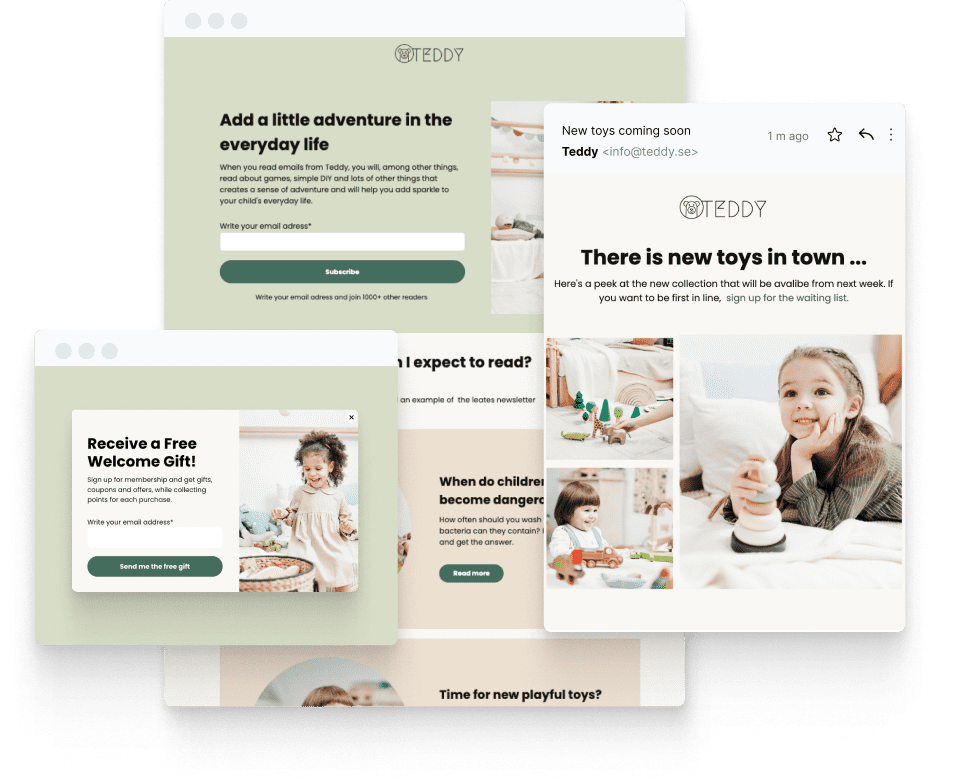


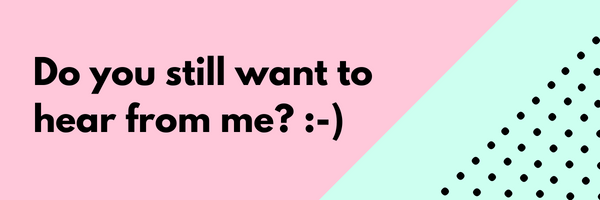
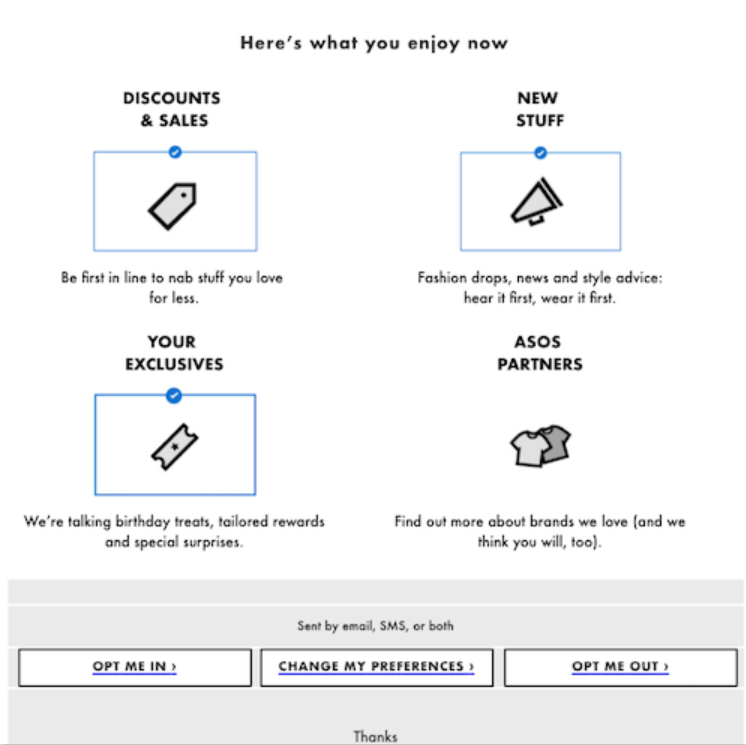
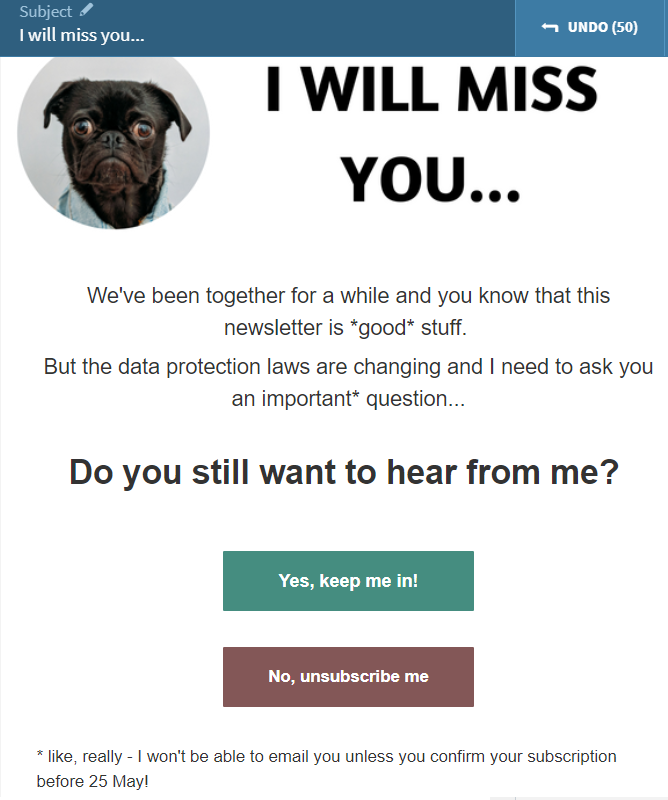
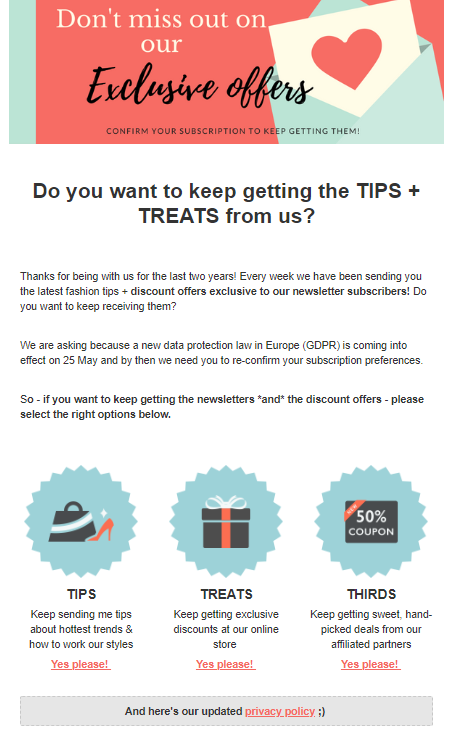
Leave a Reply