73% of people doing email marketing think their return on investment is “Good” or “Excellent”. Are you one of them? Or do you feel your newsletters could actually do better?
In this post, I’m going to explain the factors that affect your email marketing success:
- whether your emails are getting delivered
- whether your subscribers open your newsletters: your email open rates
- whether your subscribers click on links in your newsletters: your click-through rates.
Finally, we will talk about how you can improve things.
All you need to know about getting better results from your email marketing – without the difficult tech lingo. Let’s dive right in!
Factors affecting how many of your newsletters reach your subscribers’ inboxes – your email deliverability
You may or may not realize it, but the old-age excuse ‘I didn’t get your email’ can actually be a valid one – not all your subscribers will receive your emails.
So – the first factor affecting the success of your email marketing is how many of the emails you send actually arrive at your recipients’ inbox – aka your ’email deliverability rate.
After all, if you can’t deliver your emails – your recipients won’t be able to open and engage with them – no matter how good your newsletters are.
First and foremost: whether your newsletters get delivered to your subscribers’ inboxes depends on your reputation as a sender.
Each newsletter sender gets ‘ranked’ by email providers. This is affected by factors like:
Your IP address
An Internet Protocol address (IP address) is a label assigned to your computer that is connected to the internet. It’s used for tracking user activity and geolocation.
Usually, if you’re using an email marketing tool like Get a Newsletter you will have a shared IP address with the other users of the tool. This means that the reputation of this IP address is affected by all the users’ behavior.
Get a Newsletter makes sure that none of the users are sending spam emails – we actually hand-check 100% of our users’ first emails, and then run both automatic and manual random checks on the users’ newsletters too – so when we suspect someone may be sending spam, we weed them out before it affects the IP of our servers – and the email deliverability for all our users’ addresses.
Your sending domain
Make sure your domain (e.g. yourname@getanewsletter.com) has not been ‘blacklisted’. You may become blacklisted when the email server you’re sending your emails from is suspected of sending spam.
In that case, the email service providers may blacklist either the sender’s IP or domain. Once your domain is blacklisted, the emails you send from it will go into your recipient’s “spam” folder directly
How many emails do you send
If you send a lot of emails, to a lot of new subscribers at once – the email services like Gmail may think you are a spammer. Spammers usually send a large volume of emails to a large number of subscribers at the same time.
To make sure this doesn’t happen to you – even when you have a big email list and ‘play by the rules – Get a Newsletter sends your newsletters in smaller batches, so the emails don’t go out ‘all at once, and the automatic spam filters don’t flag your domain as ‘suspicious’.
How often do you send your emails and how consistent you are in that
If you’re sending 200 emails on Monday, and then suddenly you send 200,000 emails on Wednesday – the email service providers may think you bought that email list somewhere and that you may be a spammer.
Also, if you send only one email per month and then suddenly start sending emails every day – this may also be a red flag. So – you’d better grow your list organically, and send the same volume of emails with the same regularity.
Your subscribers’ “behavior” – the bounce rate
This is what you see by the ‘Bounce rate’ – the number of emails that ‘bounced’ back from your subscribers’ inboxes.
The bounce rate is divided into hard bounce and soft bounce rate:
- Hard bounce happens when your recipient’s email doesn’t exist.
- Soft bounce happens when your message cannot be delivered temporarily: e.g. because your recipients’ inbox is full.
Get a Newsletter removes contacts that bounced hard automatically from your list so they don’t affect your newsletter’s delivery rate.
Your open rates
Also – your reputation is affected by the number of opens (open rates). Another important user behavior that affects your deliverability is unsubscribes and especially spam complaints.
When someone from your subscribers ticks your email as ‘spam’, it sends a signal to the Email Marketing Provider (e.g. Gmail) that you might be a spammer.
Quality of the links in your newsletters
Another factor affecting your reputation as a sender is the quality of links you include in your emails – if you’re sending newsletters with links to ‘blacklisted’ domains, the Email Service Providers may flag your domain and that may affect your deliverability.
Also, if you include links shortened by link shorteners (like bit.ly or rebrandly) – this can be potentially a ‘red flag’ for Email Service Providers as a lot of spammers have been using them to try to disguise the links from blacklisted domains.
How to improve your email deliverability?
- Choose a reliable email marketing tool that runs spam checks regularly
- Remove ‘hard bounces’ from your subscribers’ list – Get a Newsletter does it for you automatically
- Remove inactive subscribers who never open your emails
- Don’t buy email lists
- Don’t change the volume of emails or the frequency of sending rapidly
- Avoid links from ‘shady’ domains
- Avoid links shortened by link shortening services.
Factors affecting your newsletter open rates
Ok, so now you managed to get your emails delivered to your recipient’s inbox. Congratulations! The next step is to actually make them open your emails.
There is a huge chance that a major part of your subscribers will be using Gmail. Gmail has 1.5 billion users (as of October 2018). With 3.5 billion email users worldwide, Gmail accounts for 42.8% of all email users (!) So – statistically – almost half of your subscribers may be using it to receive your newsletters.
Back in 2017, Gmail introduced a default division of its inbox into ‘tabs’: primary, social, and promotions.
The differences in the open rates are not huge though – the primary tab has an absolute read rate of about 22%, while promotions – of about 18%. Still, that’s a 12% higher read rate for the primary tab than the ‘promotions tab’ – where 93% of newsletters get.
So – to increase the chance of succeeding in your email marketing efforts, you may want to make sure then that your emails get into Gmail’s ‘primary tab’.
How to get into the primary tab in Gmail?
Here are some tips on how to get into the coveted ‘primary tab’ in Gmail:
- Ask your subscribers to move your newsletter to the primary tab – as simple as that. They just need to drag your email from the promotions tab and drop it into the primary tab. If your subscribers ask you how to do that, you can always share these help instructions.
- Ask your subscribers to add you as a contact – again, share these instructions with your subscribers to help them.
We actually wrote more on this in our previous post here.
Nailing your Subject Lines
According to Optin Monster, 47% of recipients open their emails based exclusively on the subject line. So – in order to boost your open rates, you really need to work your subject lines. Here’s what you can do to make your subject lines more compelling for your subscribers:
Use emojis in your subject lines
– using emojis more than doubles your open rates (Source: Technology of Marketing Conference/ Postfity)
Use personalization
…especially the recipient’s name in your subject line – it can increase your emails’ open rates by over 18% (Source: Super Office)
Don’t use words like “free”, “help”, “percent off”, and “reminder”
Using these words in your newsletter subject lines decreases the open rates (source: Unbounce/Backlinko)
Leave the subject line blank
…or – if you can’t – make a typo in it. (Source: Technology of Marketing Conference/ Postfity)
Another counterintuitive piece of advice, innit?
Apparently.
Factors affecting your newsletter click-through rates
Now that you got your newsletters delivered, and you managed to get your subscribers to open them: the next challenge is to get them to do what you want them to do – usually this involves clicking on something in your emails…
How do you improve your click-through rates then?
Have a clear CTA button
Usually, in order to get someone to do what you want – you need to ask them to do it and yet: when it comes to newsletters, a lot of people fail to include a clear CTA (call to action).
To make your CTAs more clickable, use a button with the CTA instead of simply a text link – having a CTA button can contribute to a 28% boost in click-through rates! (source: Campaign Monitor in Backlinko)
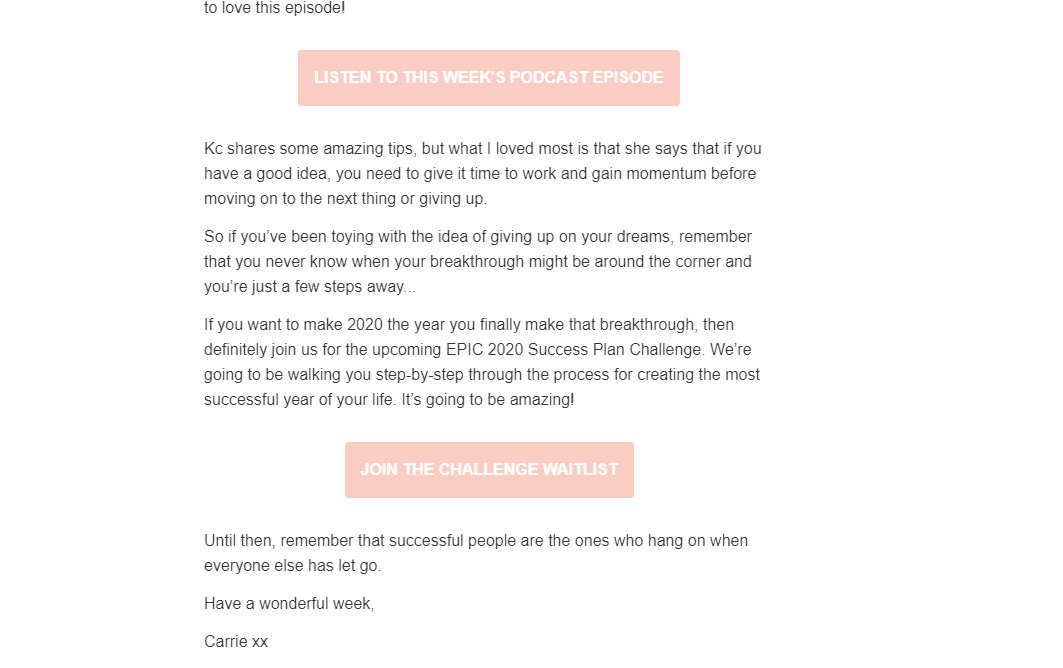
Look at Carrie Green’s newsletter above: she has 3 buttons with clear CTAs (‘Listen to this week’s podcast, ‘listen to this week’s podcast episode’, and ‘join the challenge waitlist’) in one email!
One CTA is *NOT* enough!
Apparently, using the same CTA phrased differently 3 times in your newsletter leads to higher click-through rates as well. (Source: Technology of Marketing Conference/ Postfity)
Use GIFs in your newsletters
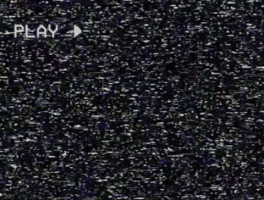
Have you heard that ‘video is king’ in content marketing these days? Including videos in your email can increase the number of people who click on your links by up to 300% (source: Backlinko)
But most newsletter tools don’t allow video uploads due to their big file size.
What you can do instead – is include animated images or GIFs in your newsletters instead – same effect, no hassle with file size! You can find plenty of GIFs on all topics on GIPHY.
Use Plain-Text Emails (without images! )
Doesn’t it sound counterintuitive? After all, ‘an image can say more than 1000 words’?
Not in email marketing!
Even though 67% of people say they like getting emails with images, newsletters without images have both higher open and click-through rates.
Why?
There are two simple reasons: most people don’t actually get to see those images!
- Newsletters with images tend to land in spam more
- plus – if they actually make it to the subscribers’ inbox and get opened – the first thing the recipient often sees is a message ‘images have been blocked for security reasons or something along the lines:
So – most people can’t see the images which take up a large proportion of the top of the email, and so – are not interested in reading on and simply leave without clicking on anything.
Actually, according to Hubspot: the more images you include in your newsletters, the lower your click-through rates will be.
Bottom line: plain-text emails result in higher open and clickthrough rates.
Don’t be…boring
Last but not least – if you’ve tried all the tricks in the box, and people are still not clicking on your newsletters – maybe it’s because they don’t find them interesting enough.
How to write so people actually want to read is a topic for a completely new post – but let’s sum up the main points:
write only about things that are really relevant to your audience
use personal voice and personal experience
give value first – whether knowledge or entertainment, make sure your newsletters are not only trying to sell.
Good luck – let us know in the comments if you have any other hacks for improving your email marketing ROI and success
Get started with email marketing
Create beautiful email newsletters for free with Get a Newsletter and reach your subscribers and customers in a heartbeat.
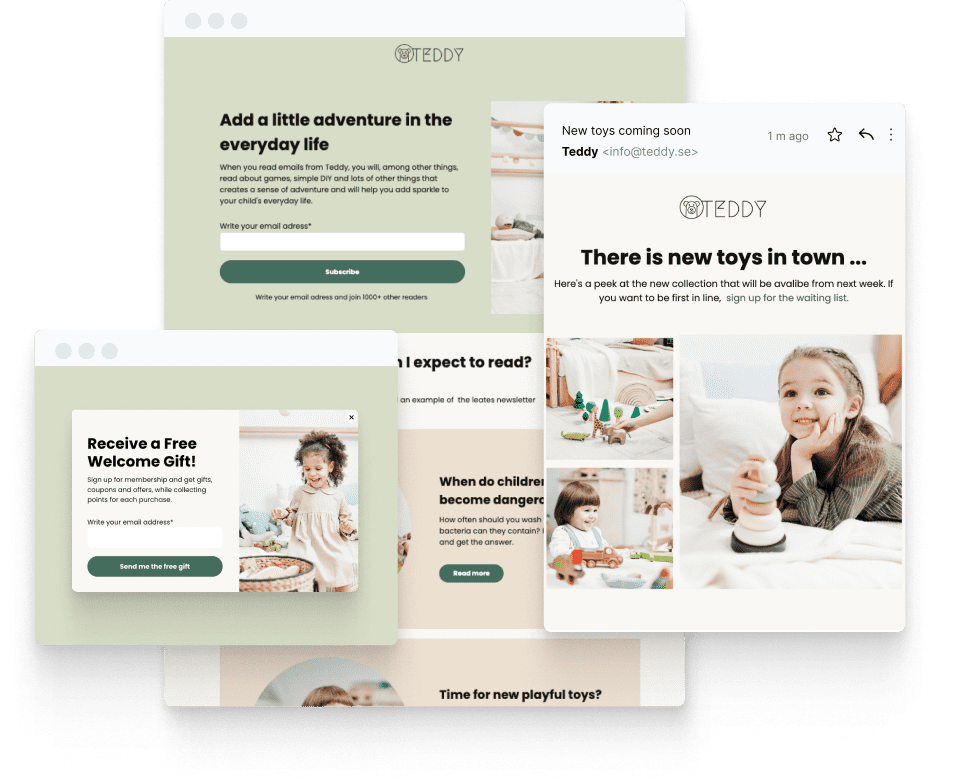
Leave a Reply