How to avoid
Emails ending up in spam
Find out why emails can end up in the spam folder and what you can do to ensure that your emails end up in the recipient’s inbox.
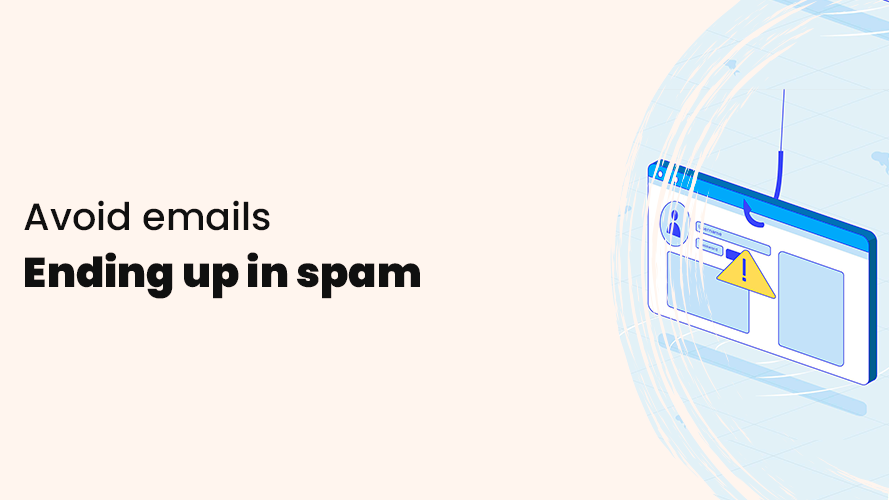
When you’ve put your blood, sweat, and energy into your email, you obviously want it to land in your inbox. And in the unlikely event that it doesn’t, there are things you can do to increase the chances.
So how can you ensure that your emails end up in the recipient’s inbox?
Before we get into concrete tips, it’s good to understand why an email ends up in the recipient’s spam and then move on to ten tips that will help you end up in the inbox.
Why do emails end up in spam?
Every day, 60 billion spam emails are sent. To prevent your, my, or your subscribers’ inboxes from being flooded with these emails, there are a variety of methods to determine whether an email is spam or not.
Unfortunately, none of these methods are perfect and it happens that a wanted email is marked as spam. To understand why, we need to start with what happens after you have chosen to send the newsletter.
When your email is sent, the sending and receiving servers start to “talk to each other”. Their “conversation” can be likened to the illustration below:
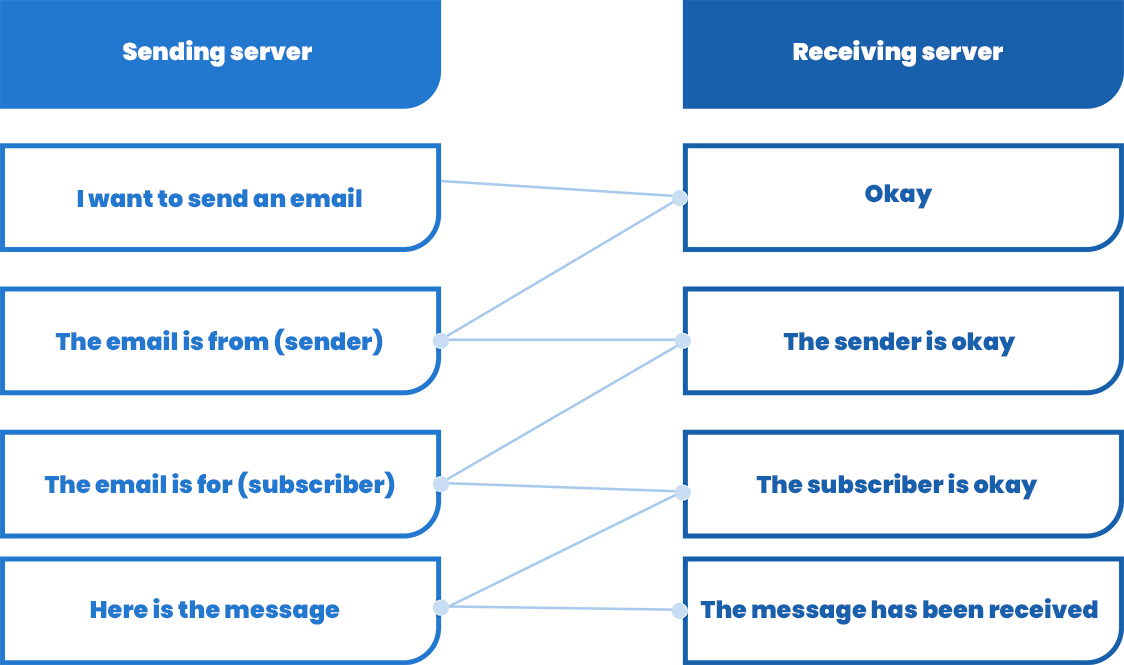
When the message is received, the email is sent through several different spam filters so that the receiving server can decide in which inbox the email should end up. In simple terms, the receiving server looks at, among other things:
- Whether the sender and IP address have a good reputation.
- Whether the sender is really who they say they are.
- Whether the newsletter contains anything malicious or could be likened to spam.
- Whether the recipient has opened and engaged with your previous email.
The role of an email marketing service is to deliver the email to the receiving server and that the IP address used has a good reputation. Then, among other things, the sender’s reputation plays a role in determining which inbox the email will end up in.
The role of the sender in deliverability
The reputation of the sender is to some extent in the hands of the subscribers. To get a good reputation, you want to make sure that the receiving server gets as many positive signals as possible. You can see what is considered positive signals in the illustration below:
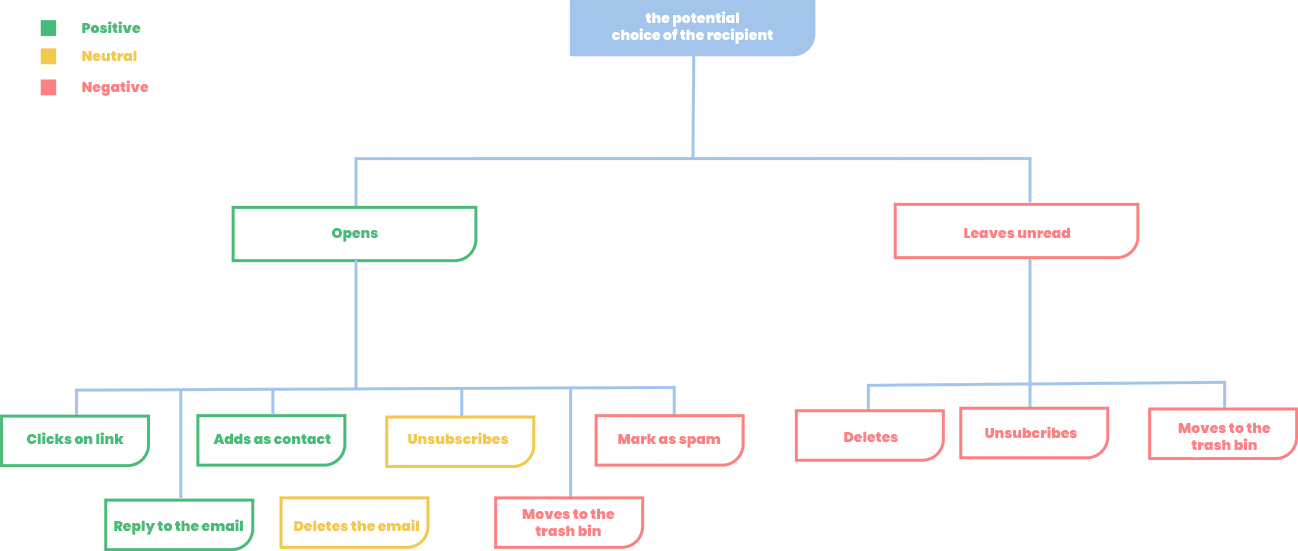
Now that you have a better understanding of what happens when you click “Send”, it’s time to take a closer look at what you can do to avoid it ending up in spam.
It will be divided into two steps. The first step is about what you can do right away to give yourself the best conditions for all your emails to arrive. The second step is more about what you should continuously do before you click send on your emails.
Factors to consider before you start sending emails
Do not send to a email list of purchased email addresses
Sending emails to a list of purchased email addresses is not recommended. One of the reasons why is precisely because your emails can be classified as spam. For example, if you send a newsletter to an email address that companies (Hotmail, Gmail, or similar) have put out to see if you buy lists, your domain may end up being blacklisted. This means that any emails you send will end up in the spam folder or not delivered at all.
Confirm that it is really you sending
Spam emails often pretend to come from a known domain, such as Hotmail or Gmail, but are then sent from completely different mail servers. The same scenario occurs when you send emails through an email marketing service – Get a Newsletter or any other.
Receiving mail servers therefore want to make sure that it is you sending the email. If they are unsure, they mark the email as spam or display a warning message. To reduce the risk of receiving servers reacting suspiciously, you can add information to your domain that confirms that the newsletter was sent by you.
Avoid no-reply as sender's address
One of the things that sends positive signals is that your subscriber responds to emails. This makes sense – most people who receive spam don’t respond, ignore or delete the mail. Which for recipient servers indicates that the email from this sender is not interesting or important.
The same behavior will occur if you send marketing emails where your readers do not have the opportunity to respond. Therefore, try to avoid using senders who have the email address noreply@yourcompany.com. Instead, try to use options like:
- hello@yourcompany.com
- support@yourcompany.com
- yourname@yourcompany.com
Seeing this type of sender encourages your subscribers to respond. Which in turn is interpreted as positive signals by recipient servers and helps you improve the chances of your email landing in the inbox.
Let your subscribers confirm the email address (double opt-in)
Double opt-in means that the subscriber confirms their email address when they sign up via a signup form. Many people get nervous about losing subscribers when they need to confirm their email address. It’s the other way around – not double-opting in is more trouble than it’s worth because there are lots of bots that fill in email addresses via forms.
This means you may get multiple email addresses that may not want your letter or that don’t exist. When you create a signup form via Get a Newsletter, double opt-in is mandatory.
Creating recognition
Make sure that the company logo is visible, that the company address is at the bottom of the email, and that the email has the same colors as the website. This way, the recipient can see that the email is coming from you.
Ongoing work to avoid spam
Send regularly
If you don’t send regularly, it will be difficult for the recipient to remember when and why they signed up. Or even remember who you are.
If they don’t remember who you are, they are more likely to get annoyed and mark your email as spam.
That’s why it’s good to send welcome emails or lead magnets.
Make sure your emails deliver value
Honestly, would you look forward to having a coffee with a friend who only talks about himself? Probably not. There is no difference when it comes to emails.
If the recipient feels that they are not getting anything out of reading the email, they will not continue to read or open the next one.
Simple ways to add value to your email marketing are by:
- Focusing on the benefits – what does the customer get out of using the product or service.
- Sharing knowledge – giving tips on things that will help the recipient.
- Tell a story – stories make us read from start to finish.
Have a good balance between text and images
Spam filters look at the relationship between text and images and the balance between them. Thus, if your email consists solely of images, it may generate unnecessary spam points. The same applies to content that has too little text in relation to the number of images. Therefore, it is good to have a good balance between text and images.
Hide links behind text
Instead of printing full URLs, hide your https links behind a word or sentence. For example, you can write “read more” or include the link in a button. It increases deliverability and at the same time makes your email more airy and easy to read.
Do not write whole words in CAPITAL letters
Capitalizing both headlines and text can be a very bad idea. Do you want to capture the recipient’s interest? Then try bold text that you want your readers to focus on.
Ask the person to add the sender as a contact
You can ask the recipient to add you to their contact list – this is called whitelisting the recipient. By your recipients whitelisting your email address, it informs their mail servers and mail programs that they want your mailings.
For example, you can write:
“To ensure you receive our emails, please add our sender [name@company.com] to your contact list. By adding it, you can be sure that our messages will reach you.”
Getting started with email marketing
Hopefully, you now have a better understanding of how important it is to work on the factors above to avoid your emails ending up in the spam of your subscribers and why it is something you need to work on continuously.
You can choose to continue reading the next part on how to get more subscribers to your email list so you can reach more people with your messages or get started right away with Get a Newsletter’s free plan to see if the service is right for you and your business.
Get started with email marketing
Start creating & sending email newsletters for free with Get a Newsletter to easily reach your subscribers and customers.
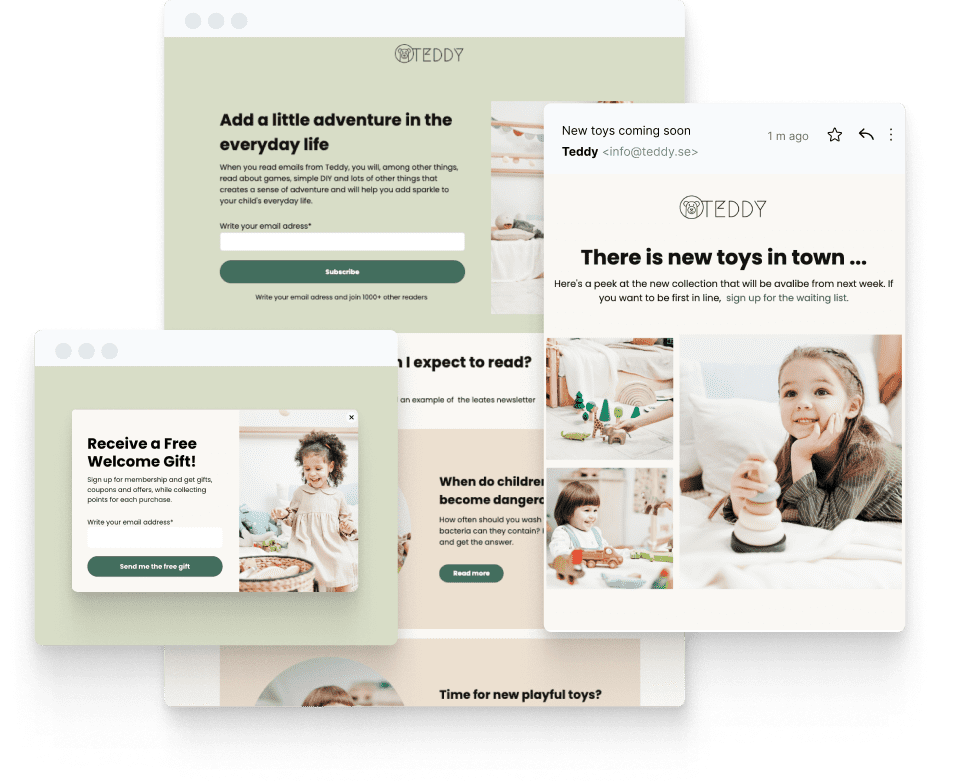
Keep reading
17 minutes
20 minutes
11 minutes
Get started for free
Explore newsletters, landing pages, and surveys. Market your
products and services. Increase your sales and customer loyalty.


