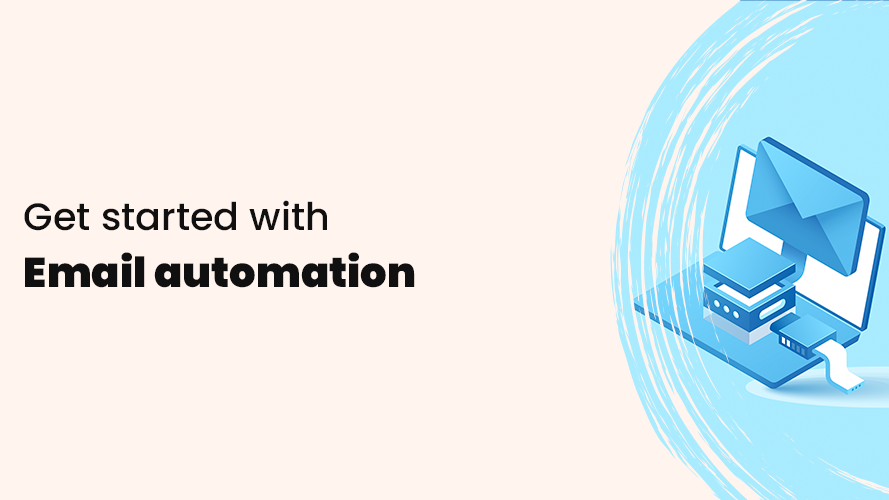How to increase
Email open rates with email preheaders
Find out what an email preheader is and how it complements your email subject line to get more people to read your emails.
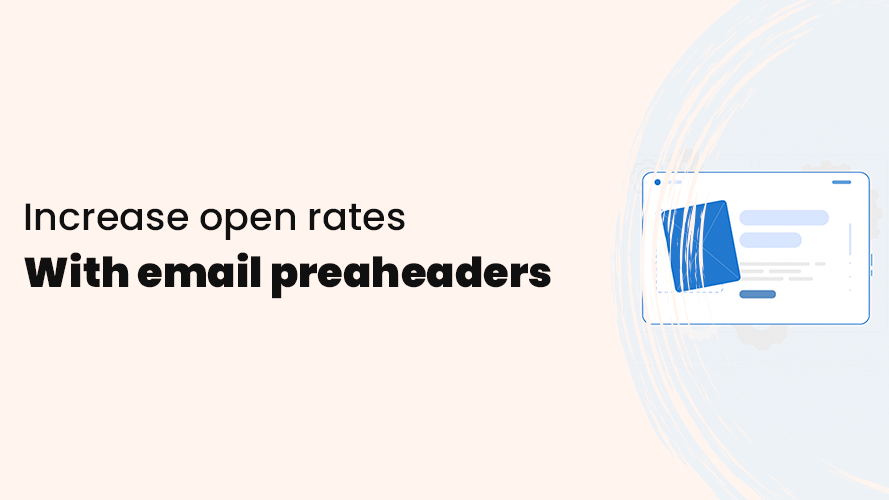
Let’s be honest. It doesn’t matter how well you write or how good-looking your email newsletter is if you can’t get your subscribers interested in opening it.
Many businesses, big and small, waste an important part of the newsletter. Here’s what you should do to avoid making the same mistake. What is the part of my newsletter that I have missed, you might ask?
The answer is the part called the email preheader.
What is an email preheader?
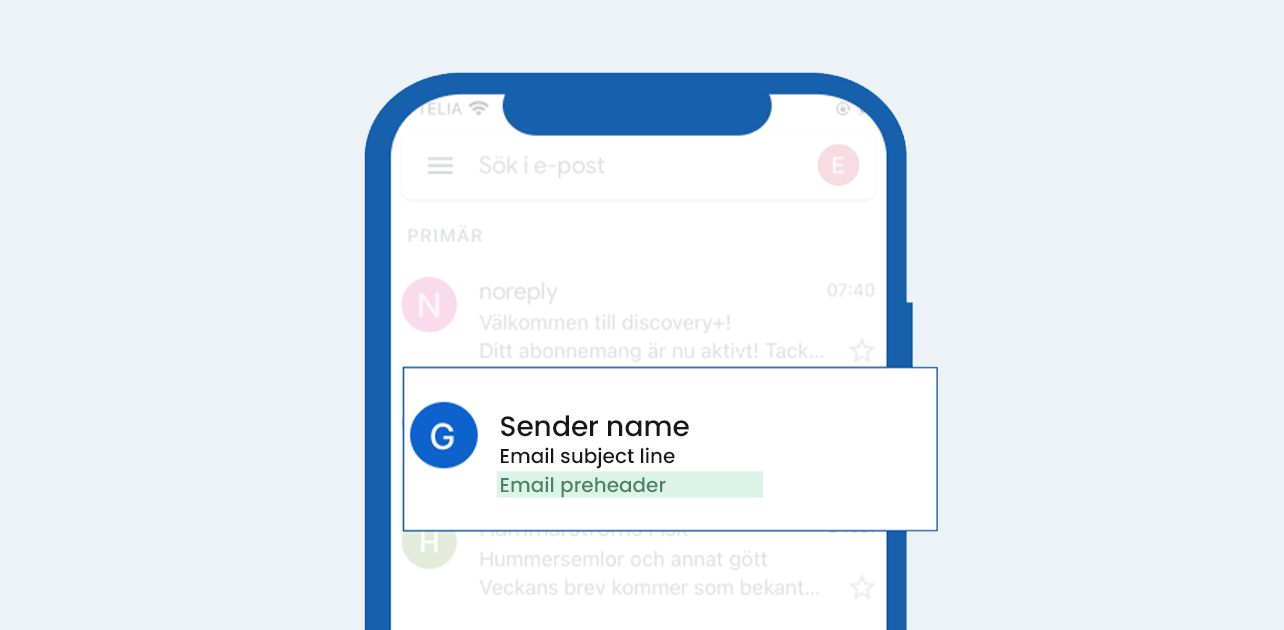
The email preheader is the text that appears directly in the inbox below your subject line. It is used by email programs (Outlook, Gmail, etc.) to give the reader a glimpse of what your email contains.
The text used for a preheader is the part at the top of your newsletter. If you do not customize this top text, your email program will take the first part of the newsletter and use it as the email preheader.
What is the benefit of having a great email preheader?
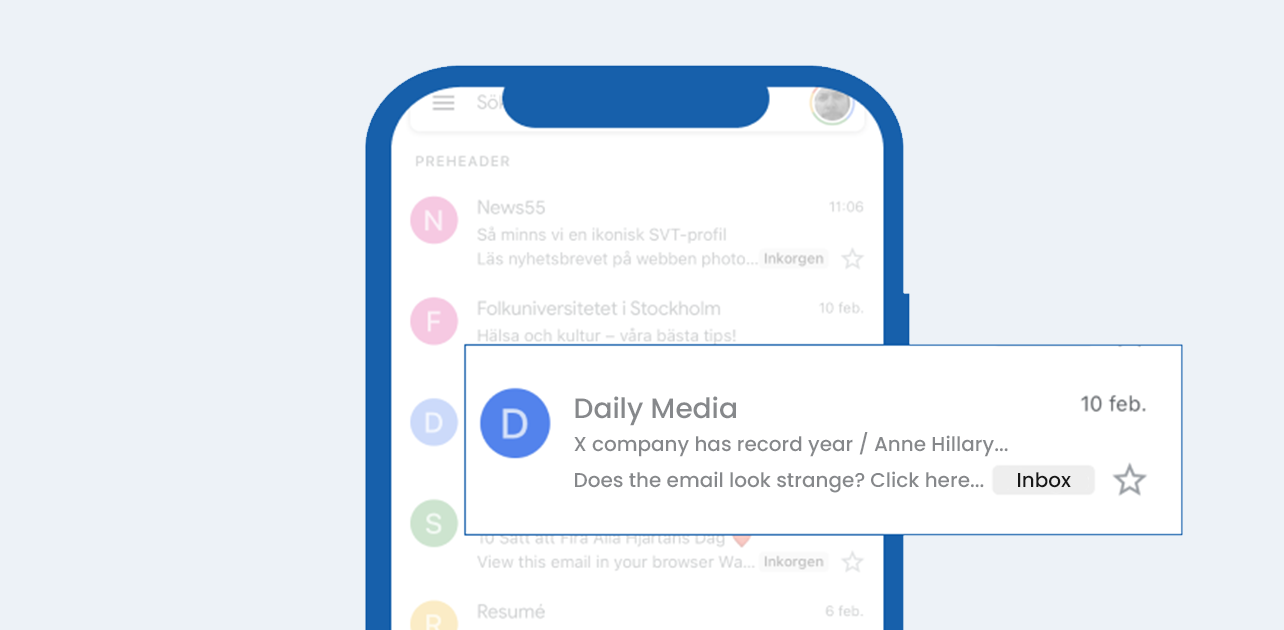
What you can influence to get more people to open your email is what is visible in the overview of the reader’s inbox. What is visible is the email subject line and the email preheader. Therefore, you should use this golden opportunity to create interest in your newsletter and get more people to open and read it.
Subscribers read the subject line and the preheader to get an understanding of what your newsletter contains.
“Does the email look strange? Click here” as the preheader shows in the image above or other information that doesn’t sell the newsletter doesn’t do the job when it comes to creating curiosity about its content.
How do I add an email preheader to my newsletter?
Before you think about how to add an email preheader, you should look at the text at the top of your newsletter and ask yourself if it does a great job of summarizing the content of your newsletter. If the answer is no, continue reading below for tips on how to write better email preheaders.
The easiest way to add an email preheader without any code is to use a tool for your email marketing like Get a Newsletter.
With Get a Newsletter, adding a preheader takes less than 5 minutes. Start by dragging a single-column section at the top of your newsletter. Then drag in a block of text, and then type the text you want as a preheader.
How long should an email preheader be?
The length of an email preheader depends on the device your subscribers use to read your newsletter. To make it stand out regardless of the device, a guideline is that it should be between 30 and 80 characters.
If the preheader is too long, it will cut off with “…” and if it is too short, the next part of the newsletter will be visible. It is always a good idea to make sure that the most important information comes first so that it is visible whether it is too short or too long.
To be on the safe side, you can always test sending to yourself and check on different devices, as well as email programs how your email subject line and email preheader look like.
Tips on how to write better email preheaders
When writing an email preheader, you should think the same way as you do when writing an email subject line or heading. That is, your subject lines, preheaders, or headlines should fulfill two requirements:
- Arouse the reader’s interest
- Briefly summarize or tell about the content of the text
As the preheader will appear together with the subject line, it is good if they complement each other, allowing you to develop what you are trying to convey with your subject line.
Develop your email subject line
In some cases, it is not possible to provide enough information in the email subject line because of available space. This is where your preheader comes in and gives you more space to develop what you want to say with the subject line.
Repeating the same message in your subject line and preheader is a waste of space. Make sure to write something new when needed to avoid repetition and you will also increase your chances of your subscribers wanting to open your email.
Encourage your subscribers
Once you know what your goal is with your email campaign, you can include a call-to-action in the email preheader and adapt it to your specific audience. It will make it clear to your subscribers what the content of your email is about and influence recipients to open it.
If you use a call-to-action in your email preheader, make sure it works well with your email subject line.
Create curiosity
When you make your subscribers curious, you increase the chances of them being drawn to the content and that’s something you should take full advantage of for your preheader.
You don’t always have to say things straight out to create curiosity. A clever question or wording where the person understands between the lines what they are reading about can be enough to trigger curiosity.
Use FOMO – Fear of missing out
As with the email subject line, you can create a sense of urgency in the preheader to grab your subscribers’ attention and encourage them to act before it’s too late.
Creating a sense of urgency is ideal when, for example, you offer something for a limited time or when your offer is valid for a certain number of people.
Use numbers
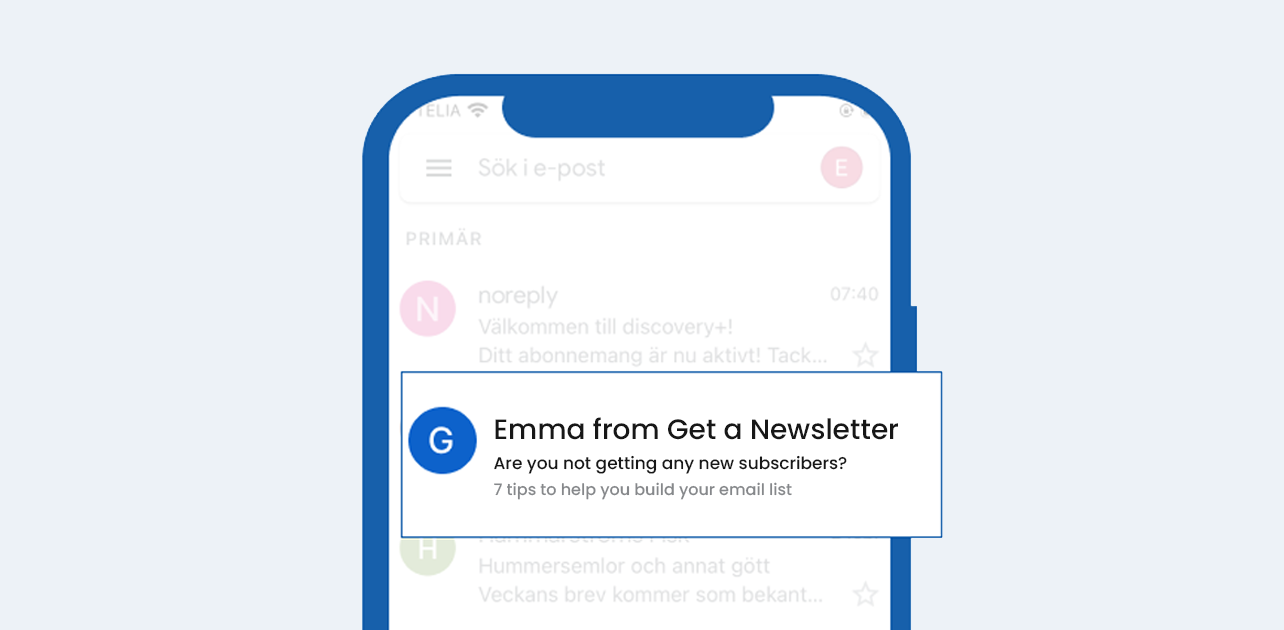
Numbers are a good and easy way to show the recipients what they get when they choose to read your newsletter. Use a low number if you want to teach something, as it suggests that the process is quick and easy. Use a higher number if the offer is about discounts, for example.
Use emojis
Using emojis can be a fun and effective way to grab your subscribers’ attention and give your preheader more character.
If you use emojis, you should make sure they align with your brand and don’t overuse them so that your subscribers are not negatively surprised. To find out if emojis work for your target audience, you can A/B test your preheaders with and without emojis.
Get started with email marketing
Keep in mind that your email subject line and email preheader should highlight your content in one way or another. If the subject line or preheader doesn’t deliver, your subscribers will eventually stop opening your newsletter – no matter how well you write it.
If you want more tips on how to write better email preheaders, you can read the section on how to write better email subject lines as these tips are equally applicable to preheaders.
You can continue reading the next part of the guide on how to automate your email marketing or get started now with Get a Newsletter’s free plan and start sending newsletters to your customers.
Get started with email marketing
Start creating & sending email newsletters for free with Get a Newsletter to easily reach your subscribers and customers.
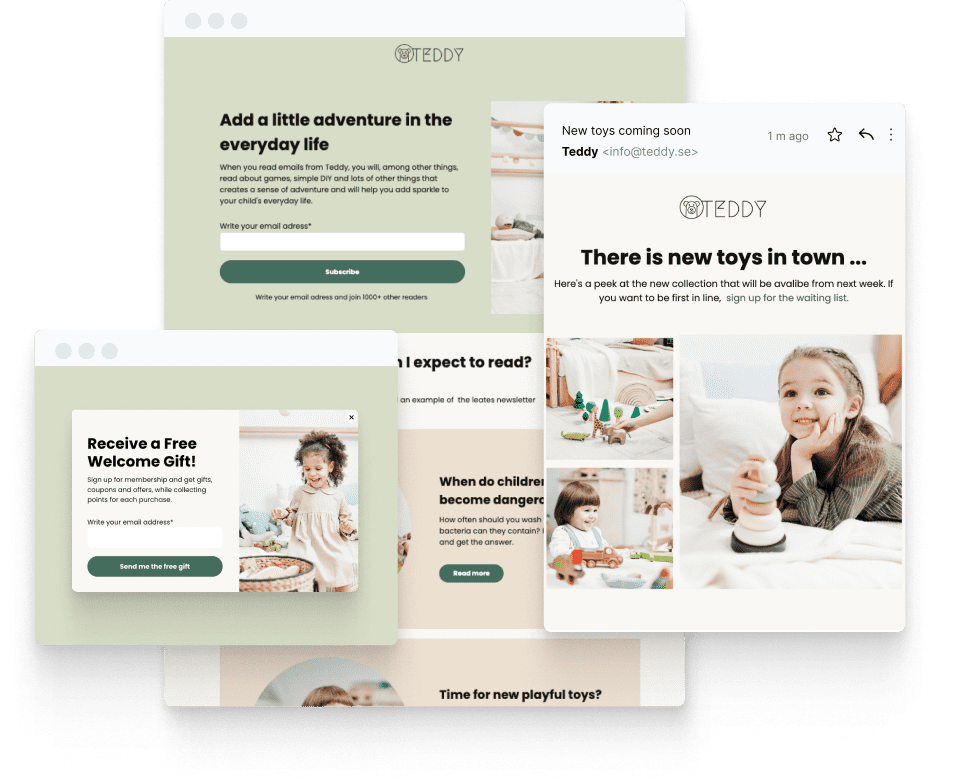
Keep reading
13 minutes
Get started for free
Explore newsletters, landing pages, and surveys. Market your
products and services. Increase your sales and customer loyalty.