Some of our users have contacted us and asked how they can get their newsletter delivered in the primary tab of Gmail. Because there seems to be interest regarding the topic, you will below read about what you can do to get your newsletter delivered in the primary tab at Gmail!
Mail that is delivered in the promotions tab often includes marketing or any kind of offers. A study has however shown that the categorization has a low impact. In some cases, the categorization has contributed to increasing the delivery and the open rate. 93% of the emails that contained marketing were delivered in the promotions tab instead of junk mail. The categorization has also reduced that the sender is categorized as spam.
You as a sender or we as an email marketing service can unfortunately not affect where your newsletter will be received. There are no magic settings that can go around Gmail’s categorization. Ultimately, the only one that really can affect where your newsletter is received is the recipient himself, but there are some actions that you can take to get your newsletter delivered in the primary tab.
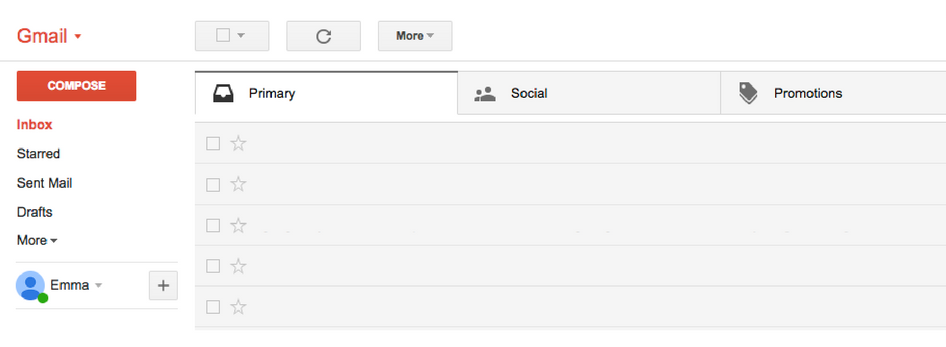
How your newsletter can be received in the primary tab
How Gmail sorts the different emails that are sent to an inbox is based on a complex and altered algorithm. The algorithm is based on customer involvement, content, and who the sender is. Mail that is sent through an email marketing service is more likely to fall under the promotions tab. No matter what email marketing service you use.
There are no settings you can do to increase the chances of your newsletter being delivered in the primary tab. The only way to make sure that your newsletter is delivered in the primary tab is through engaging and influencing your readers by using these tips below.
Get your subscribers to move your newsletter to the primary tab
Your readers that use Gmail can ”inform” Gmail where your newsletter should be delivered. If your readers move your newsletter to the primary tab, then your readers will get a question regarding if they want all emails that is sent from you to end up there. If they then answer “yes”, your newsletter will then be received in the primary tab. If your subscribers ask you how to get your newsletter in the primary tab.
Ask your subscribers to add you as a contact
If your readers add you as a contact, your newsletter will surely be delivered in the primary tab. This also applies in general when it comes to the delivery of your newsletters. Invite your subscribers to add your sender address as a contact in the confirmation email, welcome email, or as a note in your newsletter. If your subscribers do not know how to add you as a contact, then you can share these help instructions.
Conclusion
Using the different categories in Gmail inbox is optional. Therefore, will not everyone who uses Gmail be affected. Several have also removed the different tabs. If you have good content, your subscribers will read your newsletter, regardless of whether it is in the primary tab or promotions tab.
The categorization will not stop your subscribers to read your newsletter, it will only let them have it more organized. What it ultimately comes down to is if there is the quality of the newsletter that you send to your subscribers. What would you get out of your own newsletter?
If you would like to read more
5 of the best email marketing campaign examples
What is the average open rate for a newsletter?
Get started with email marketing
Create beautiful email newsletters for free with Get a Newsletter and reach your subscribers and customers in a heartbeat.
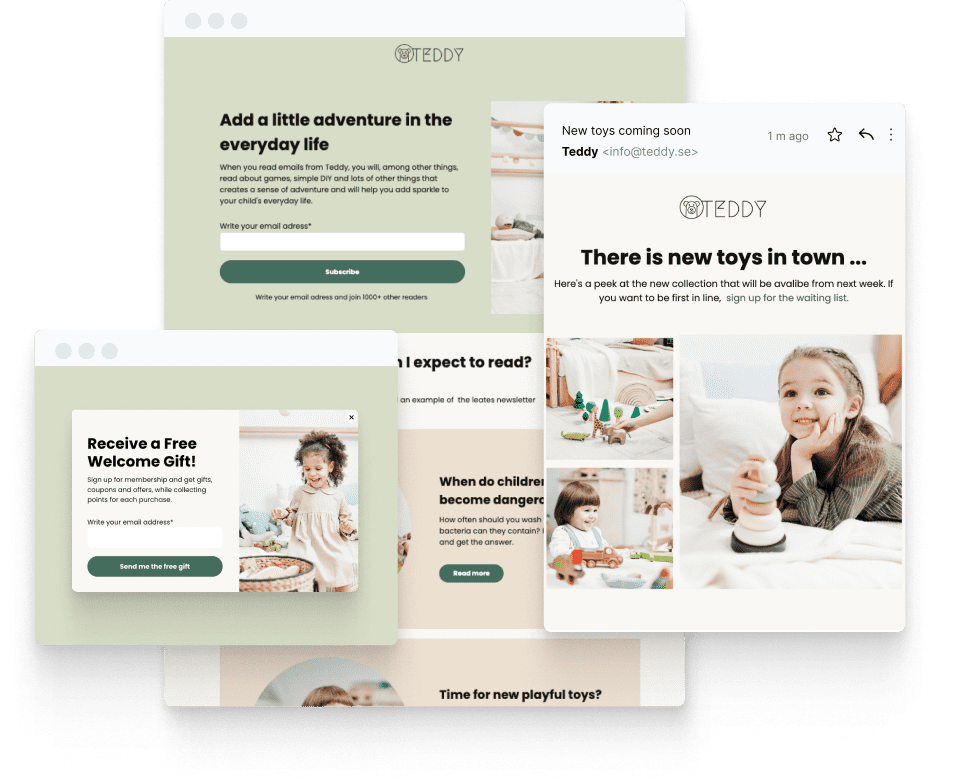

Leave a Reply